Public Cloud
Partnered with the leading cloud service provider AWS, Chunghwa Telecom provides the customer-specific public cloud solutions.
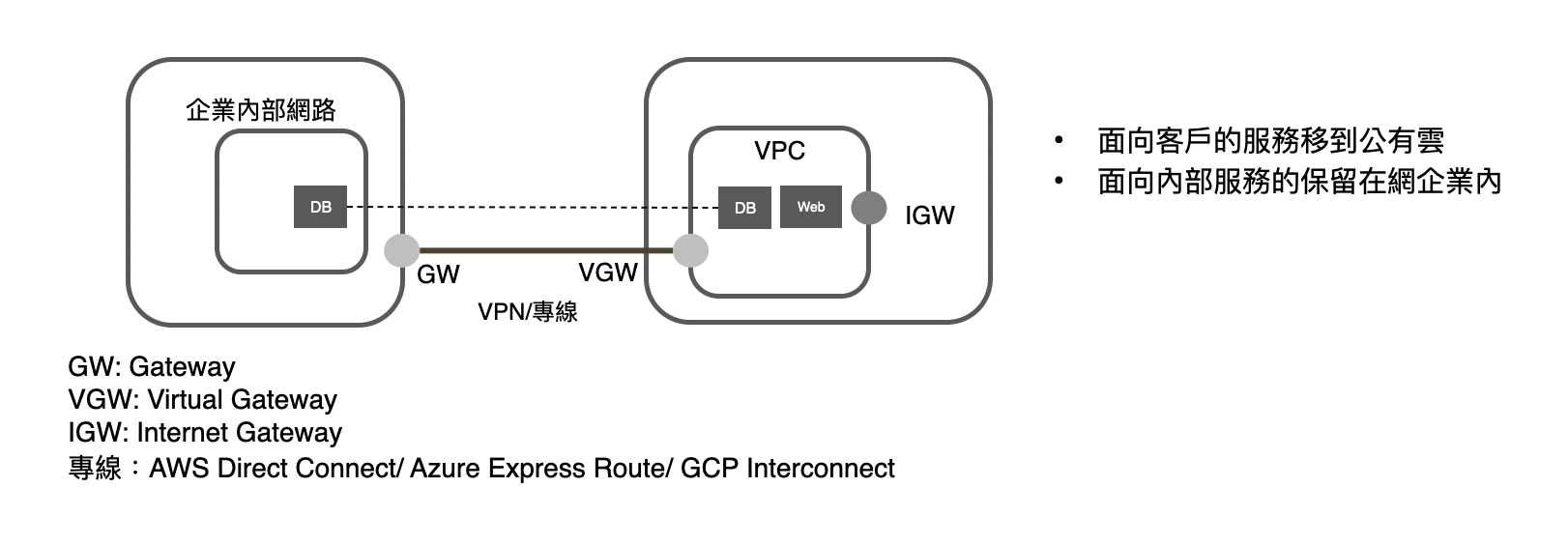
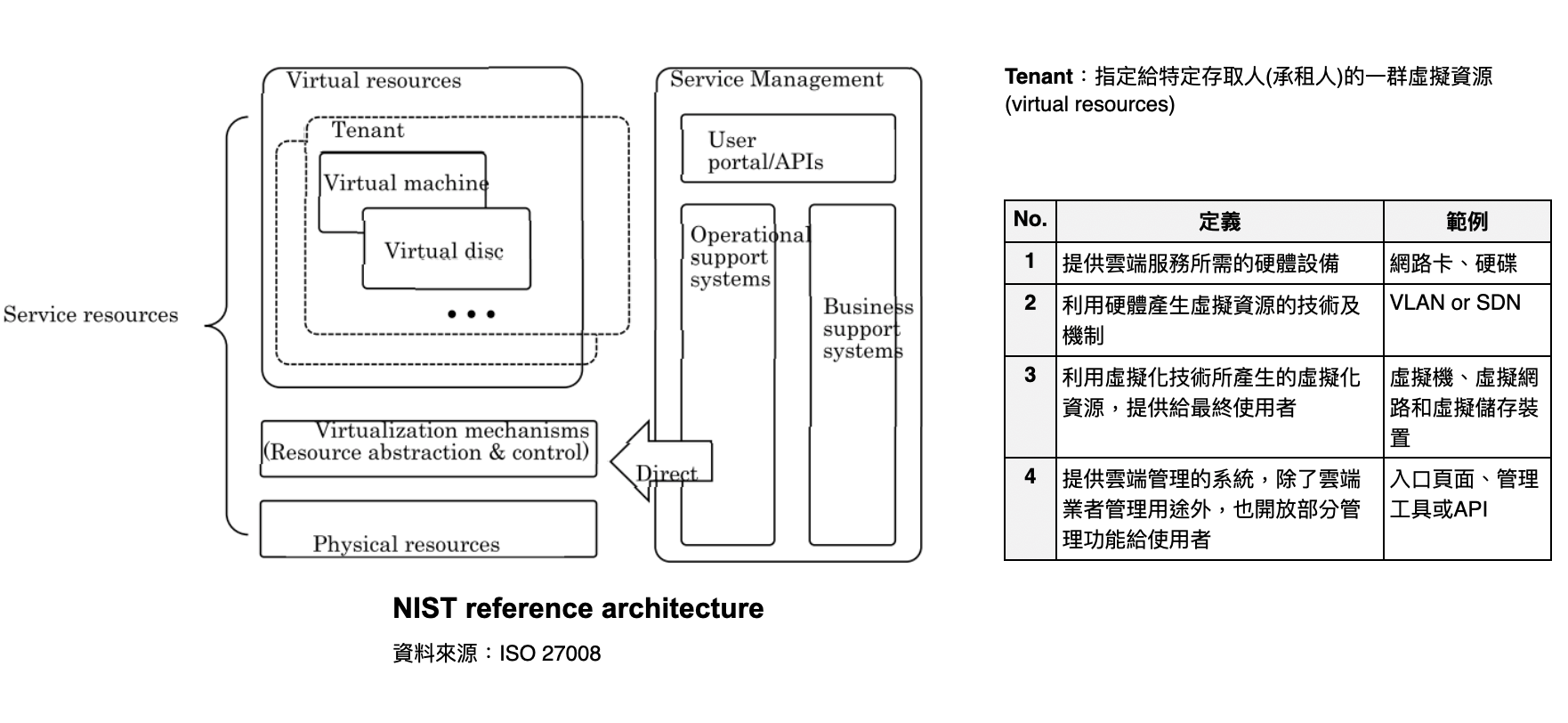
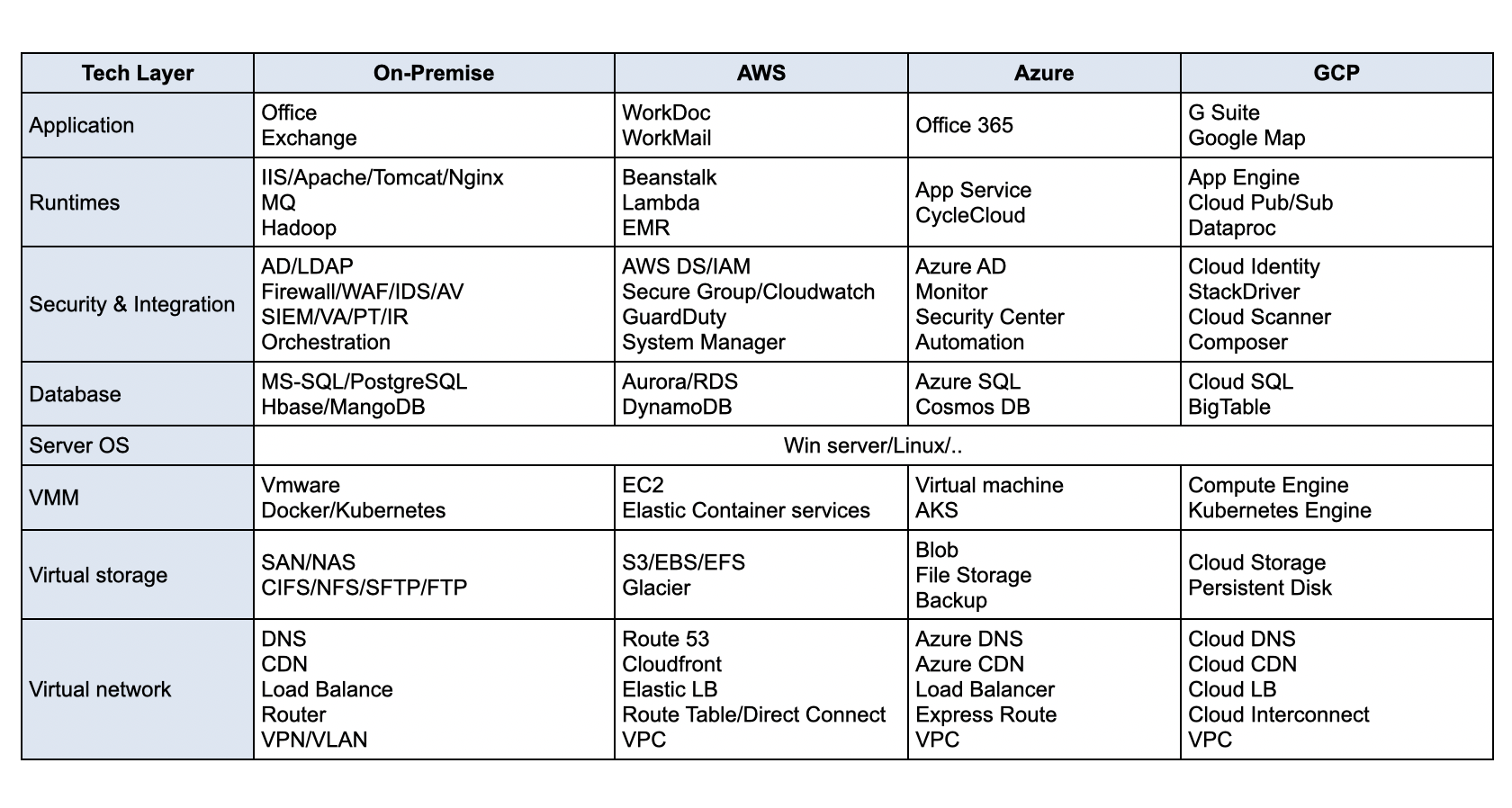
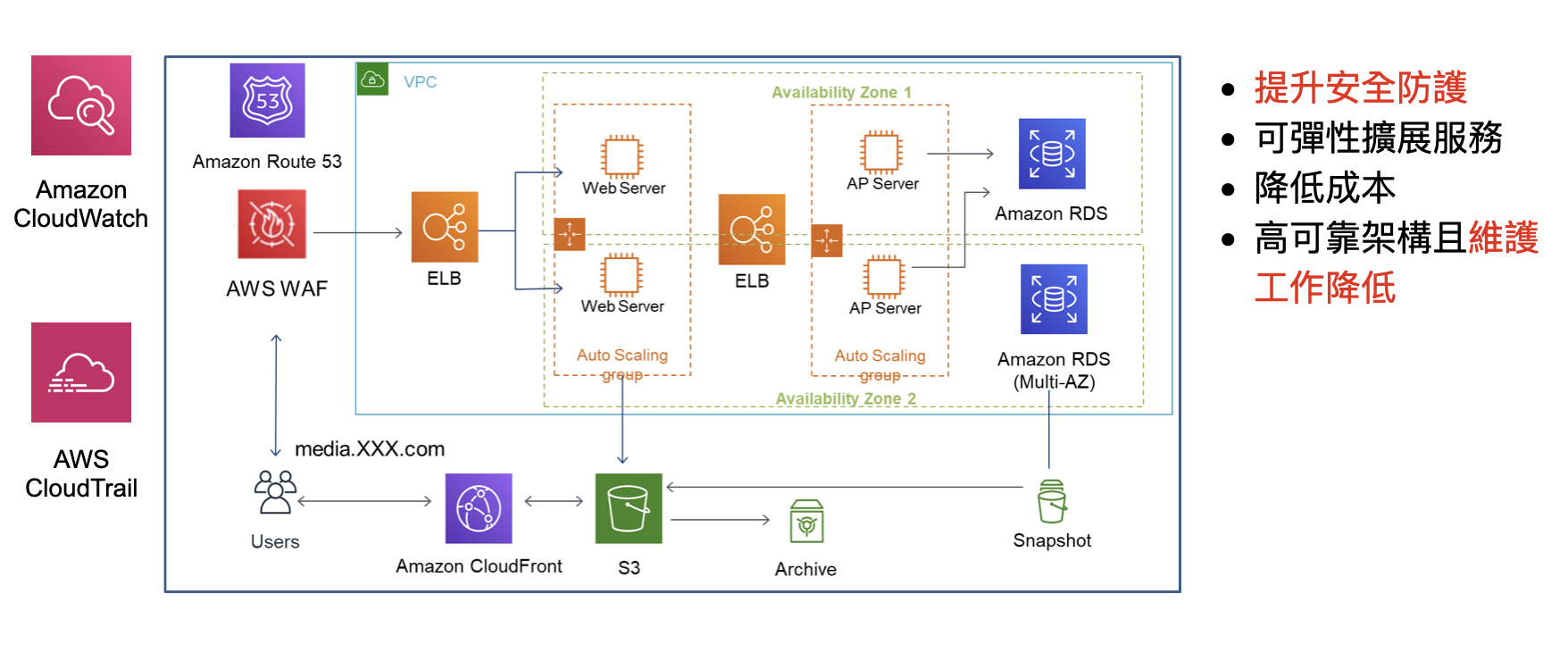
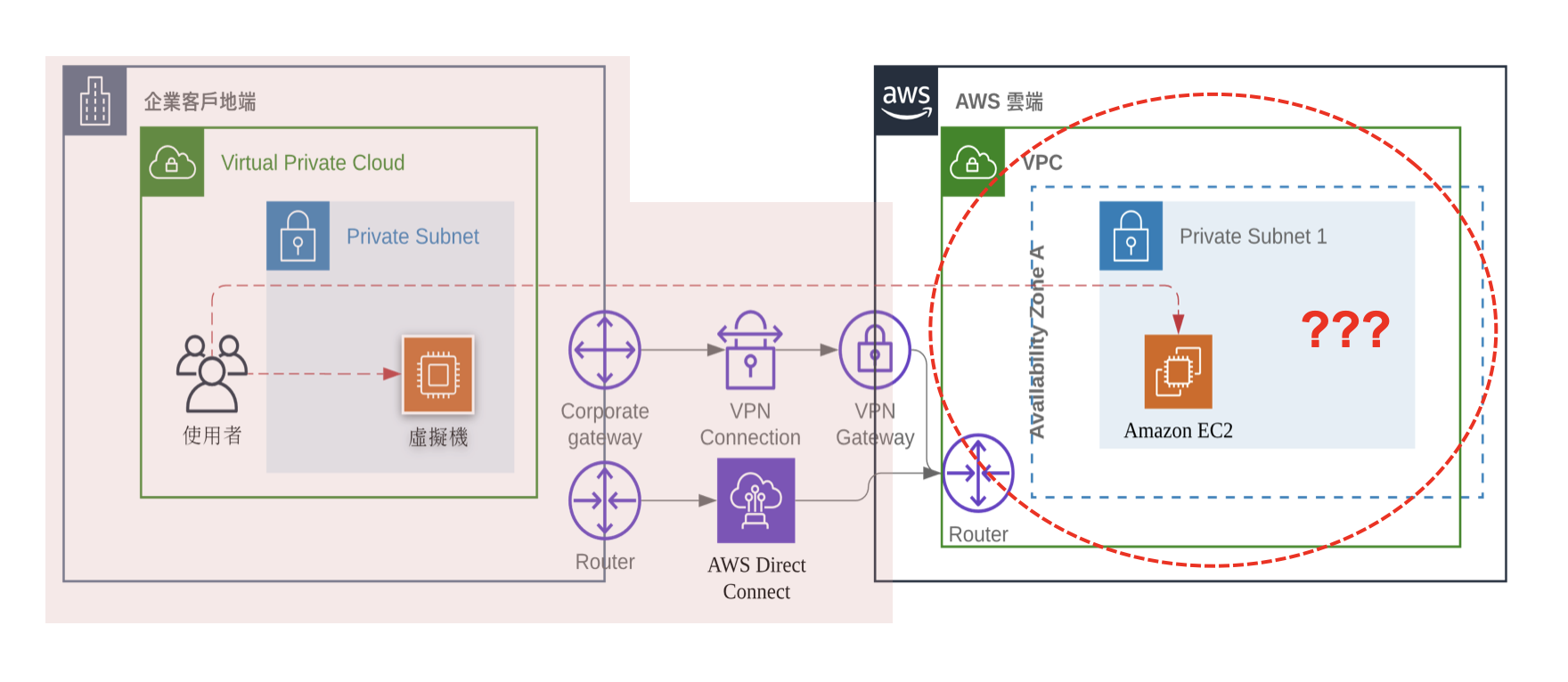
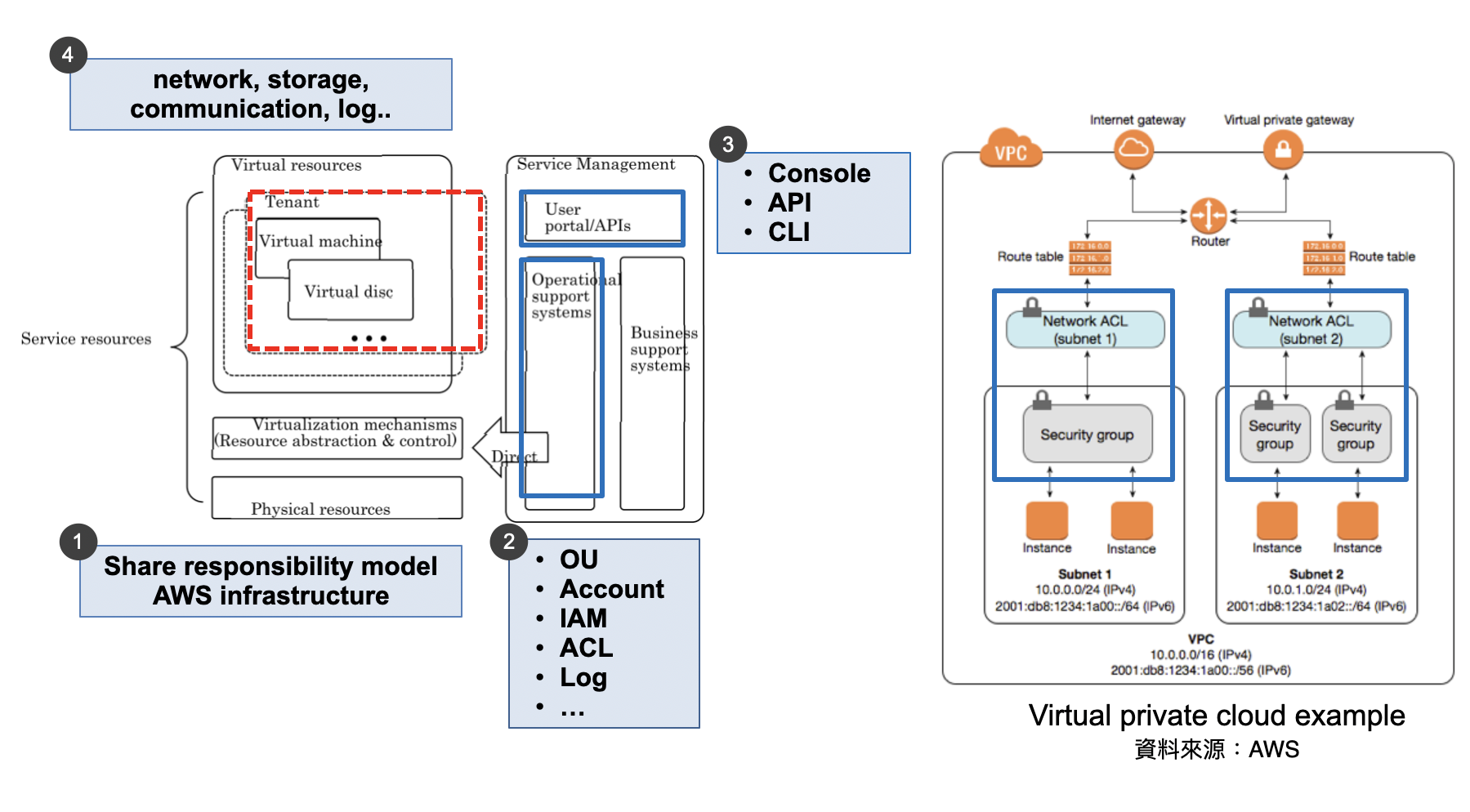

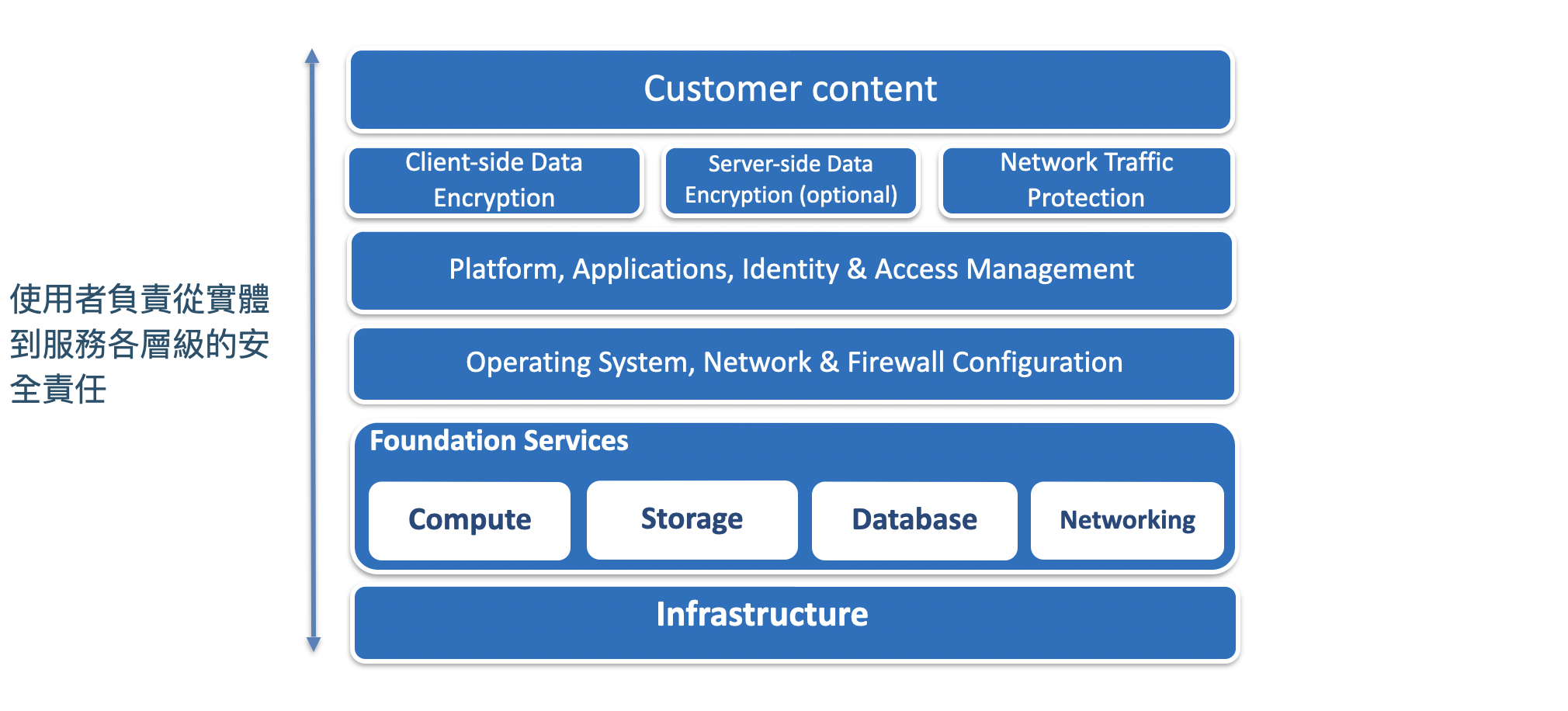
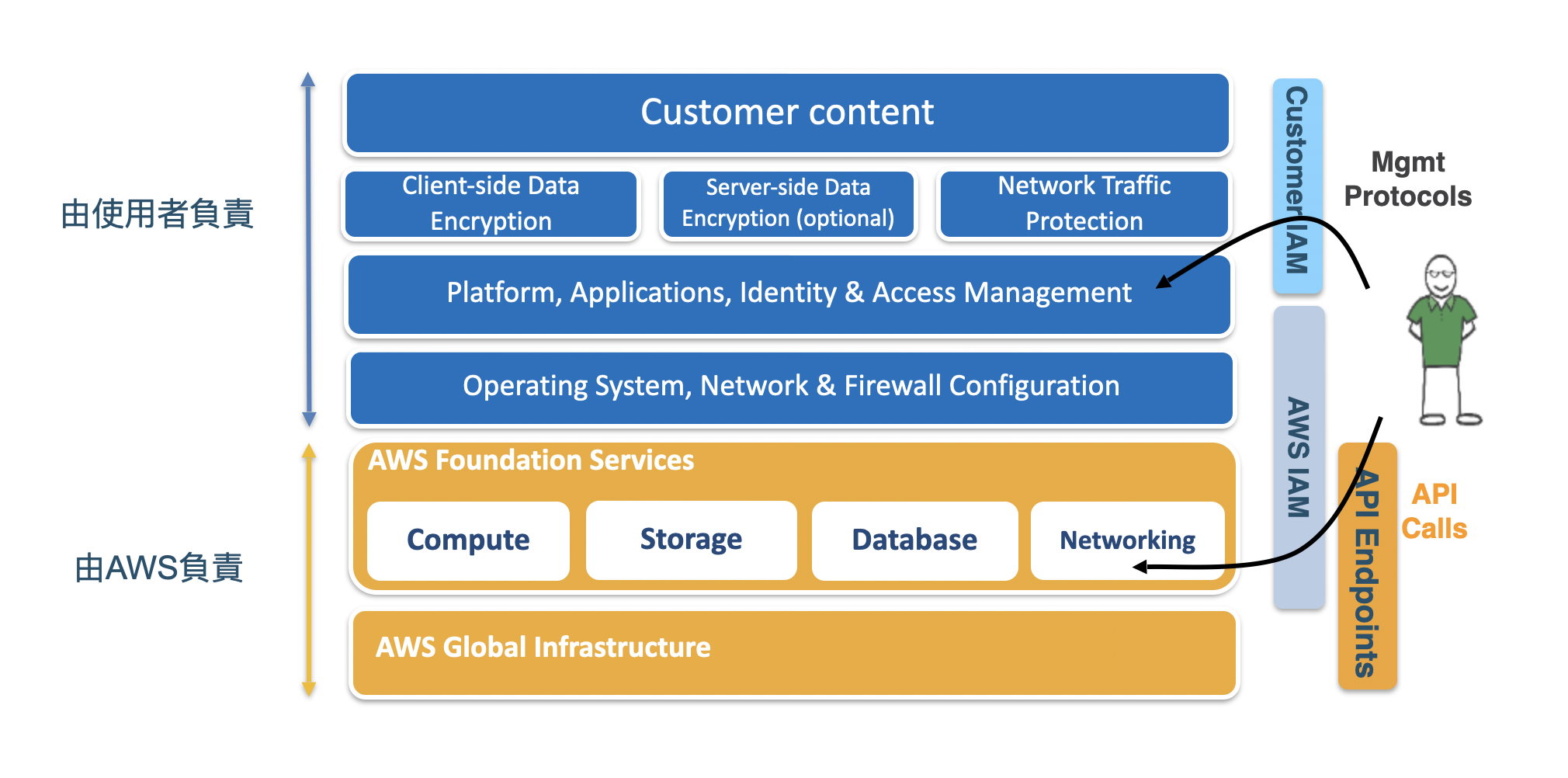
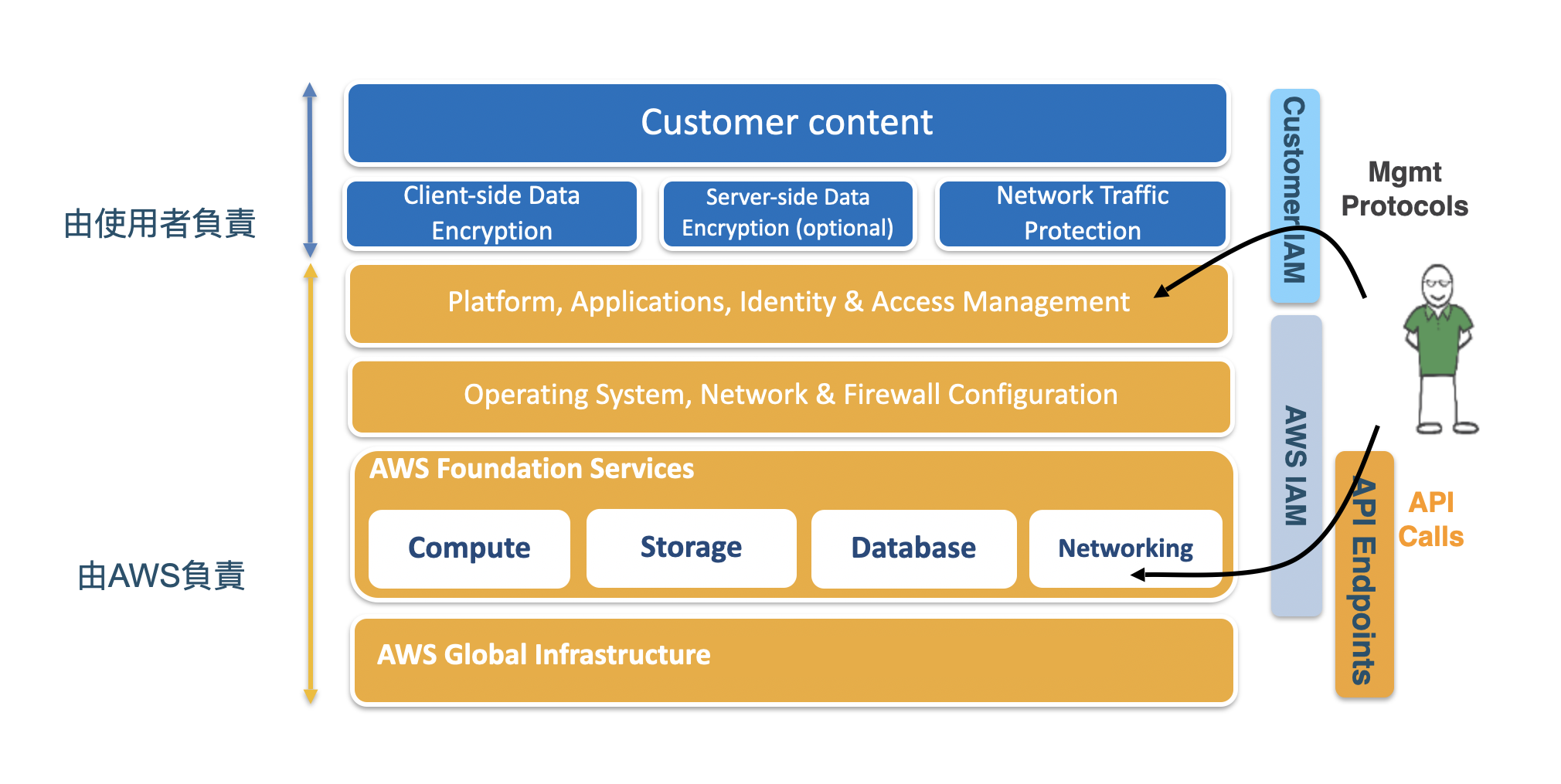
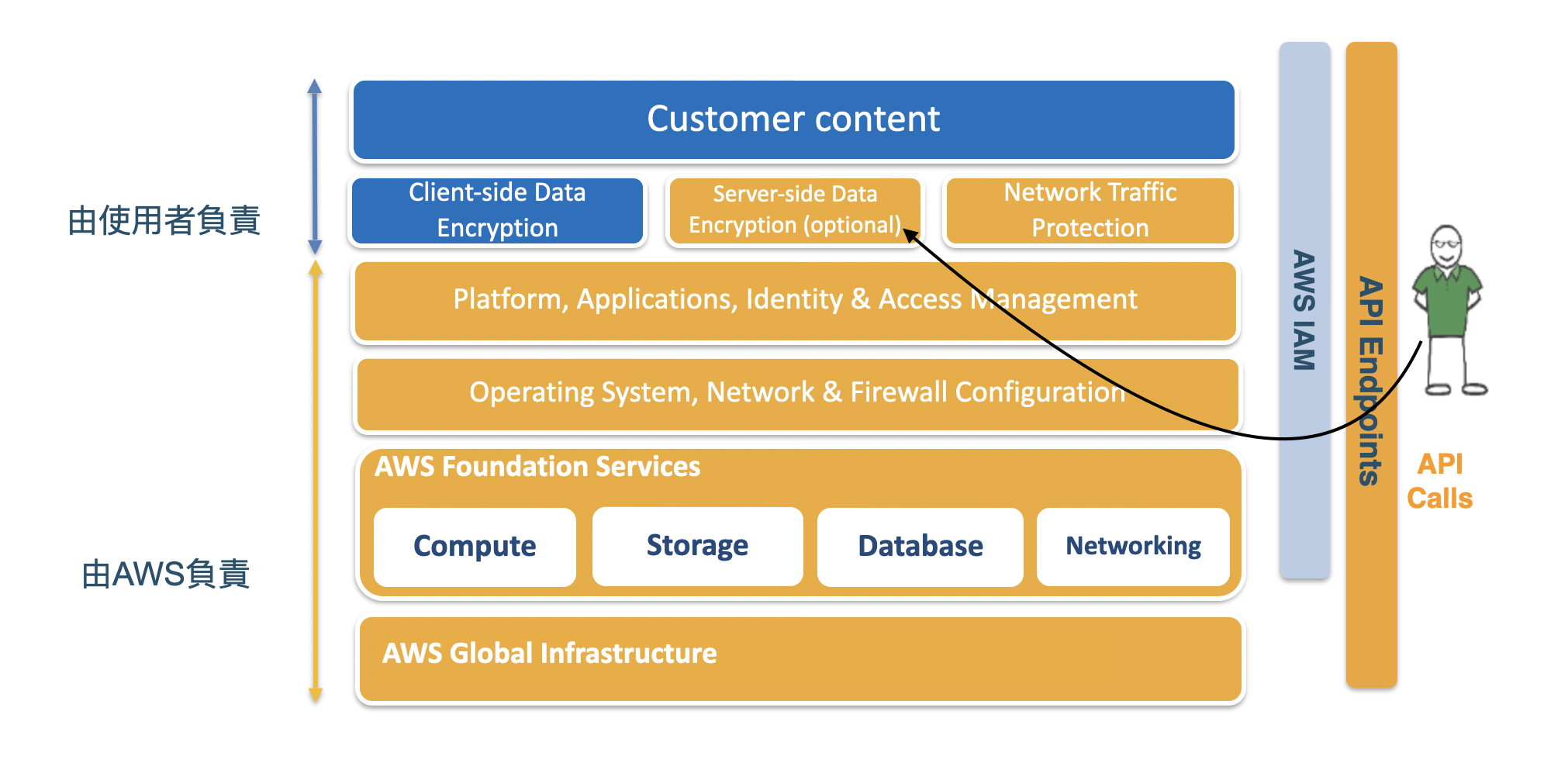
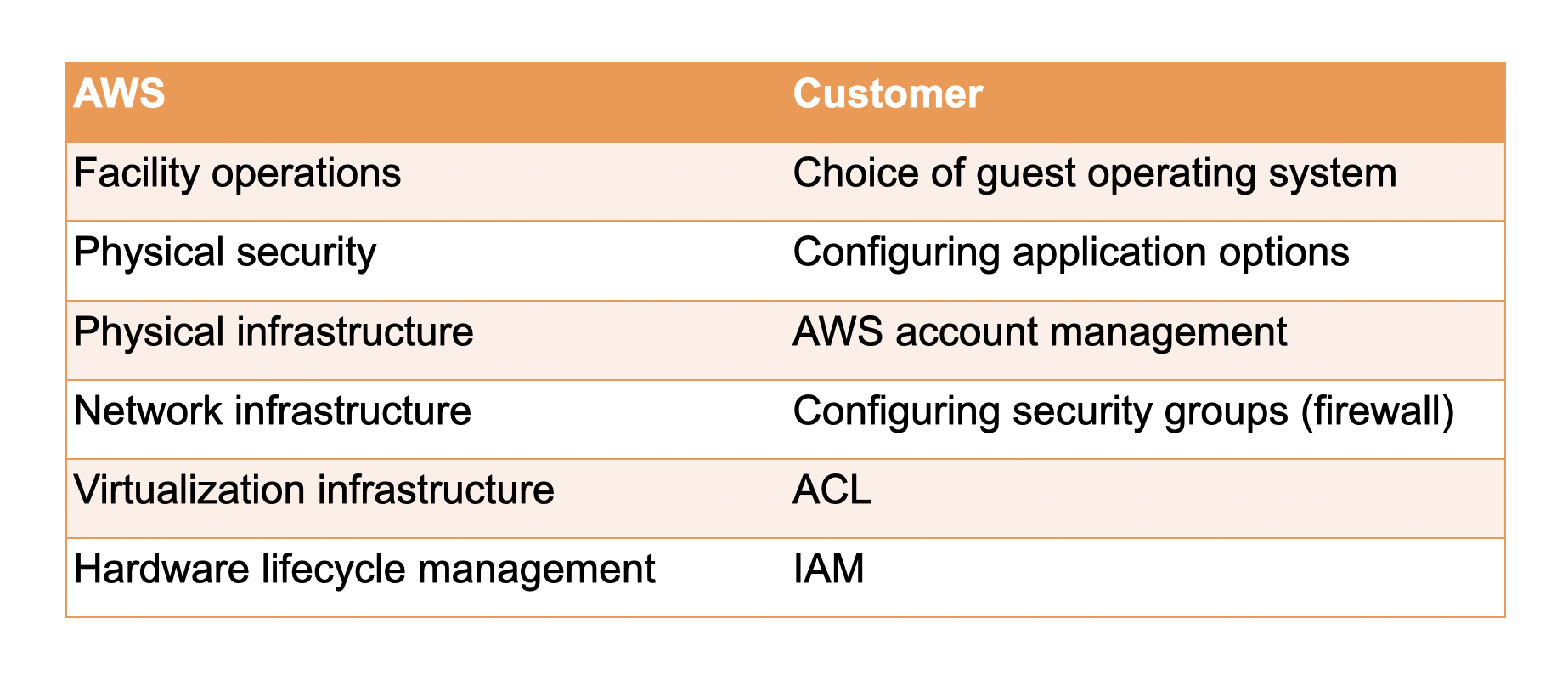
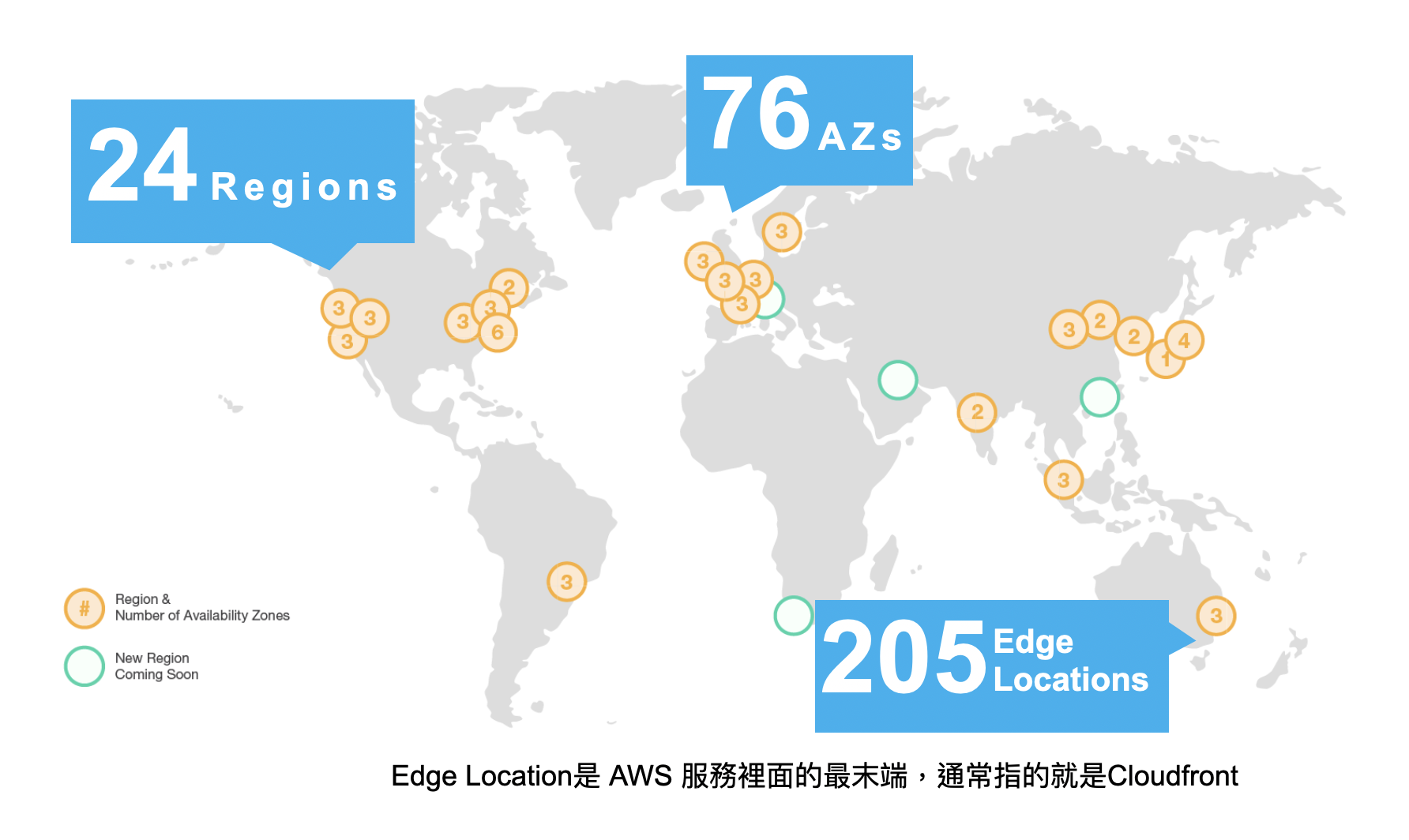
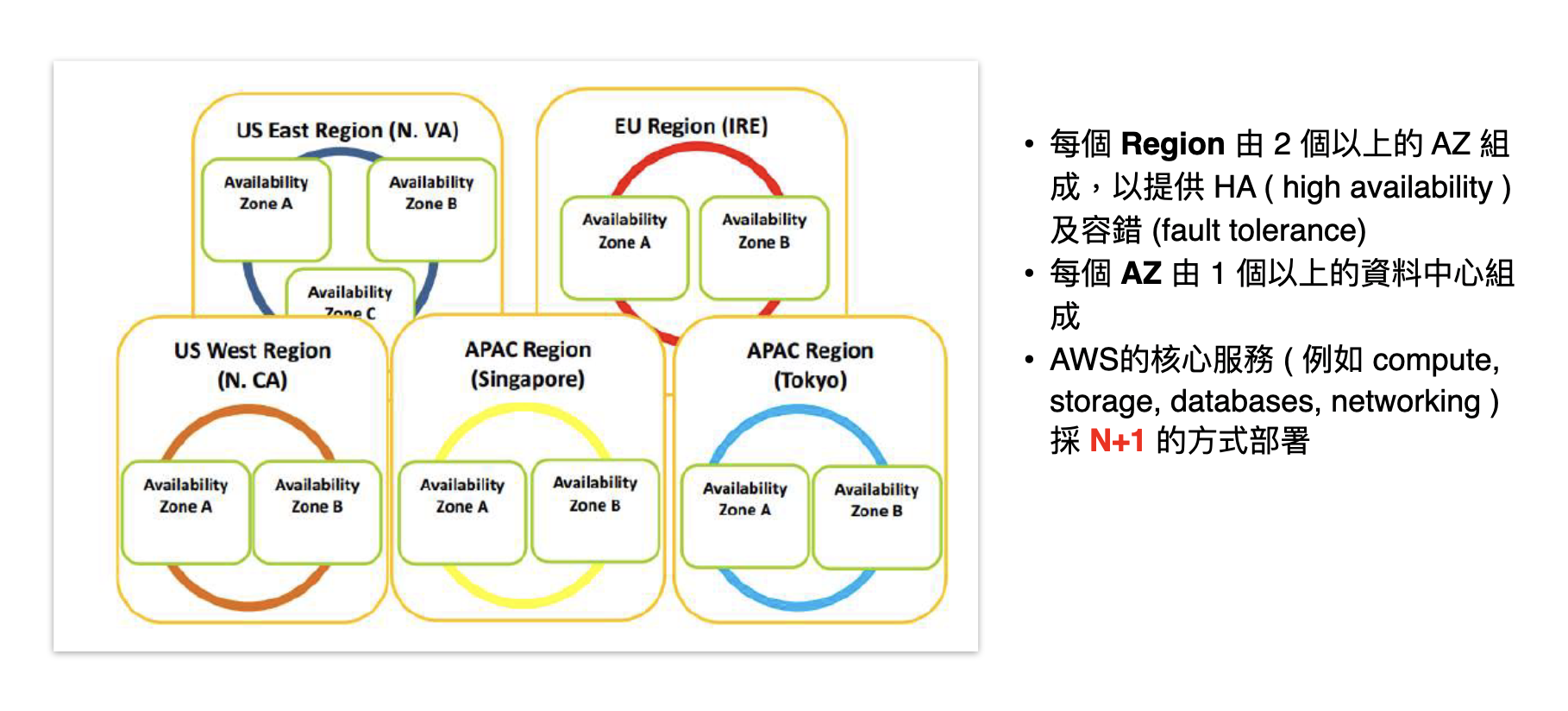
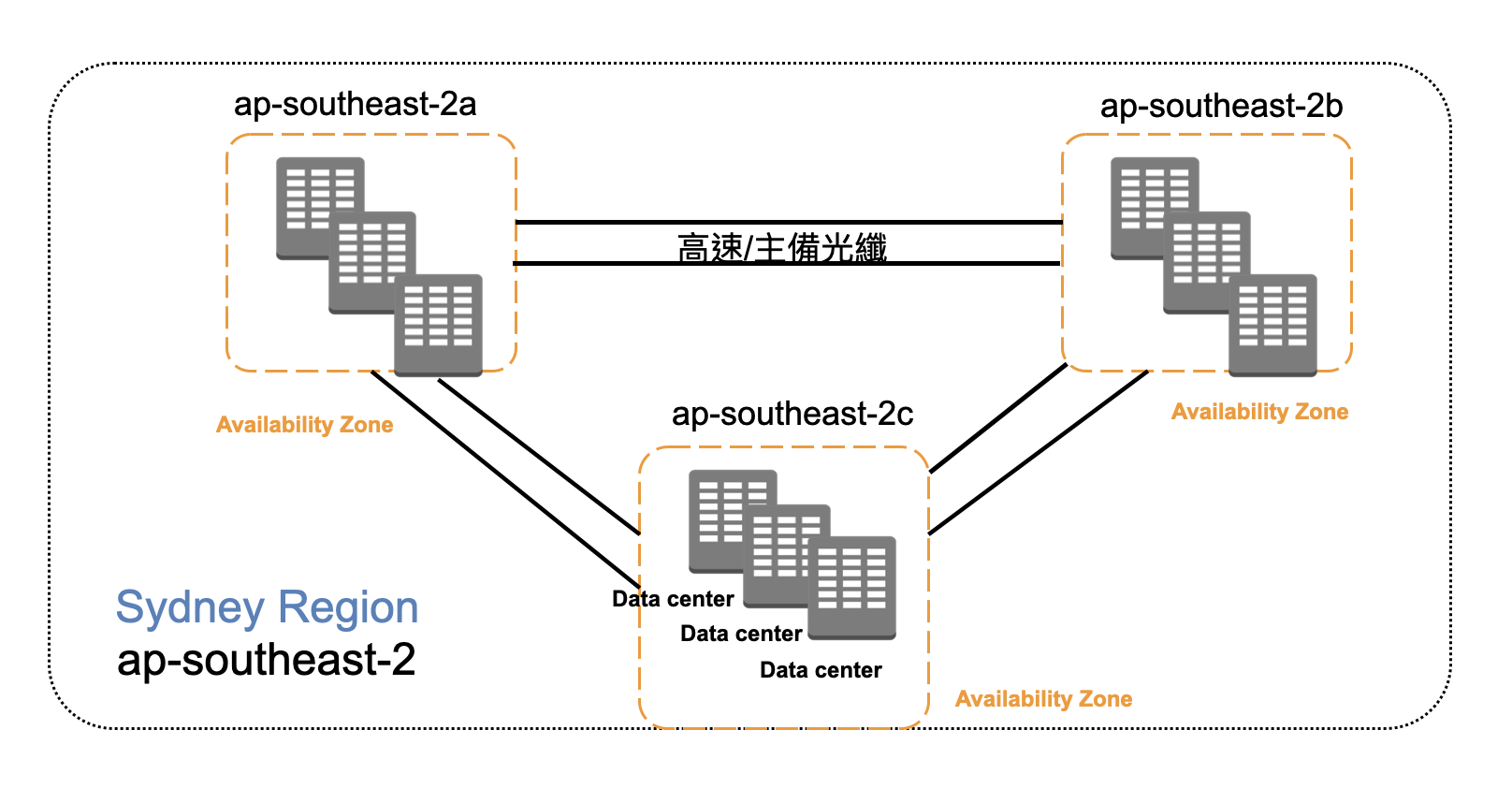
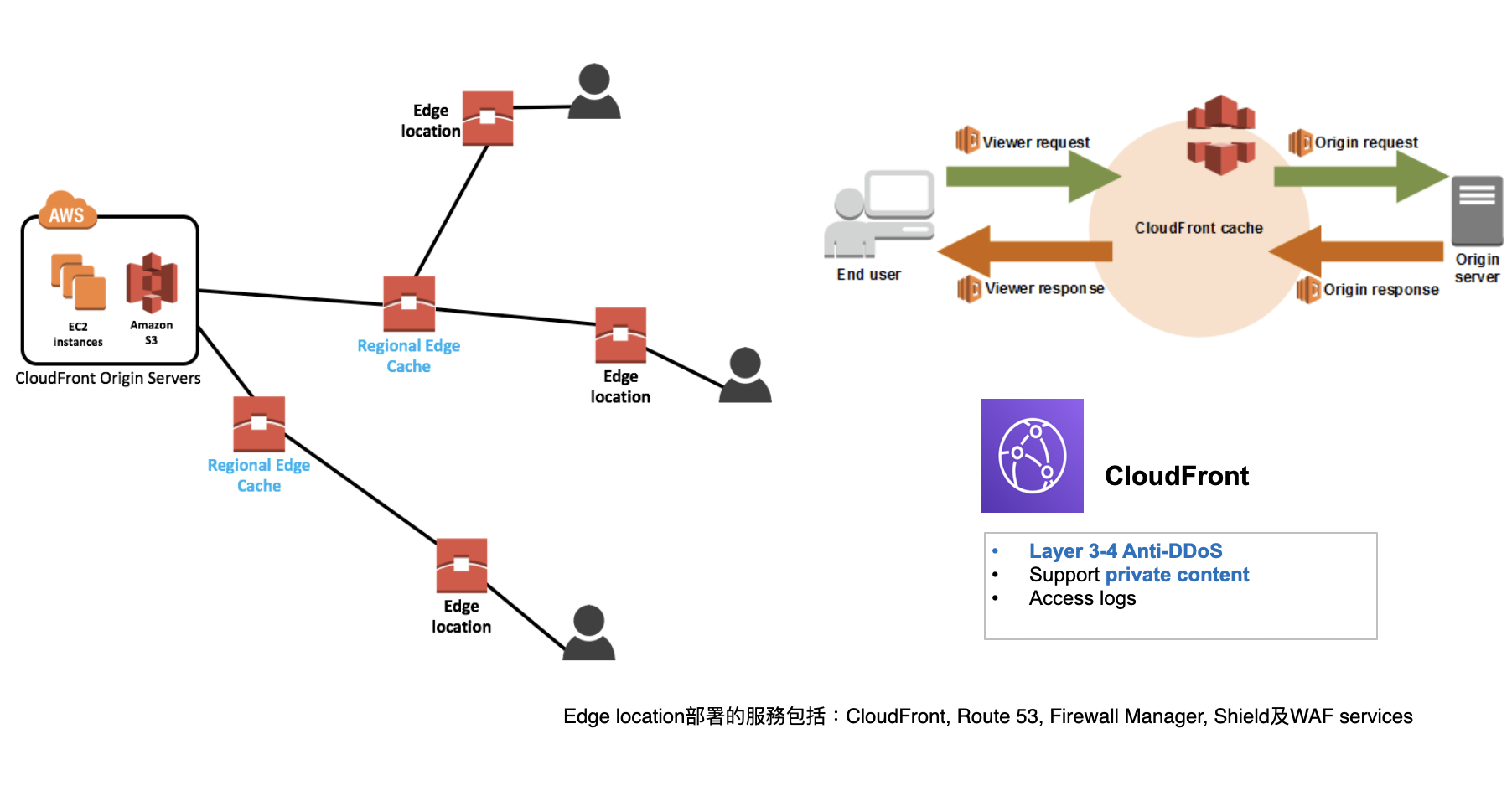

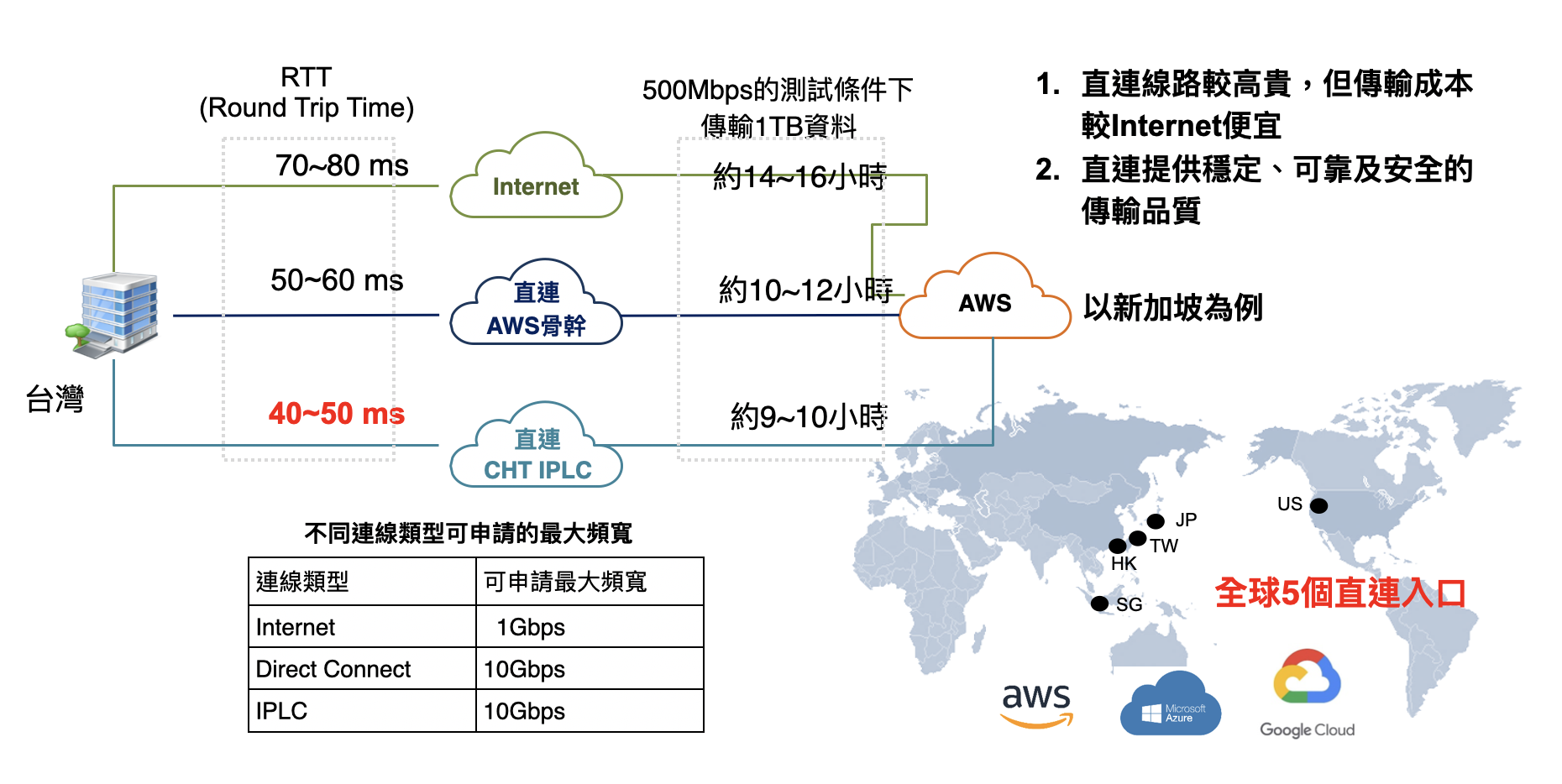
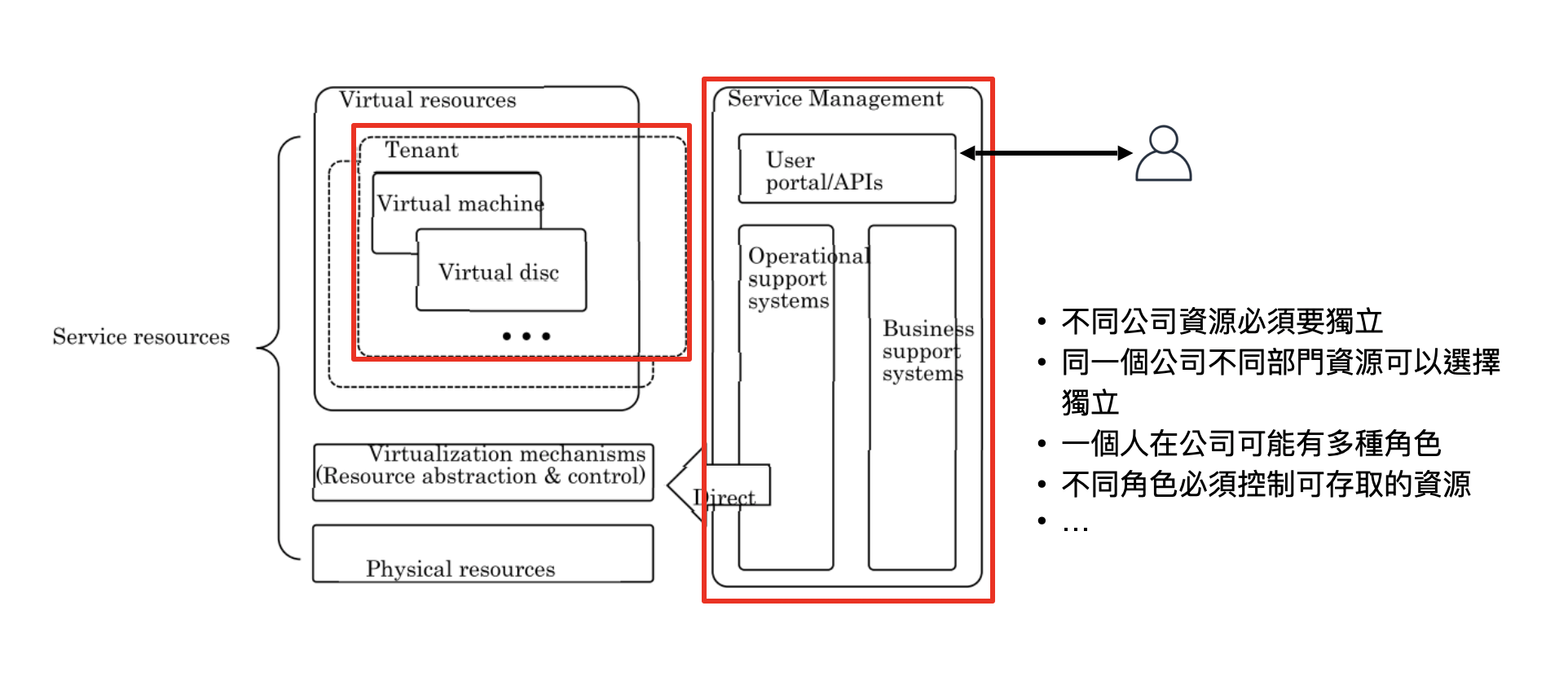
Account groups by tier: Your account can be defined in organizational units (OU); specific access policies are connected to each OU to satisfy budget, security, and compliance needs
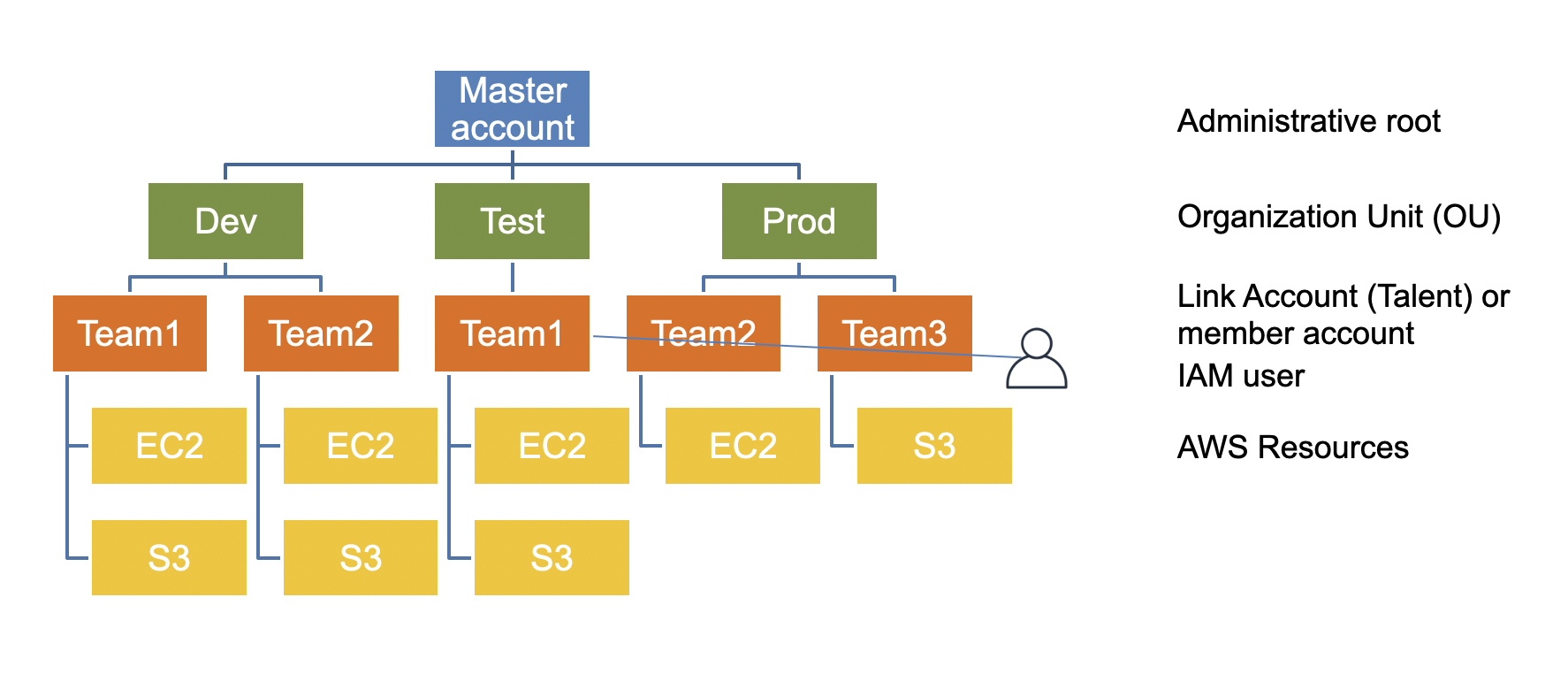
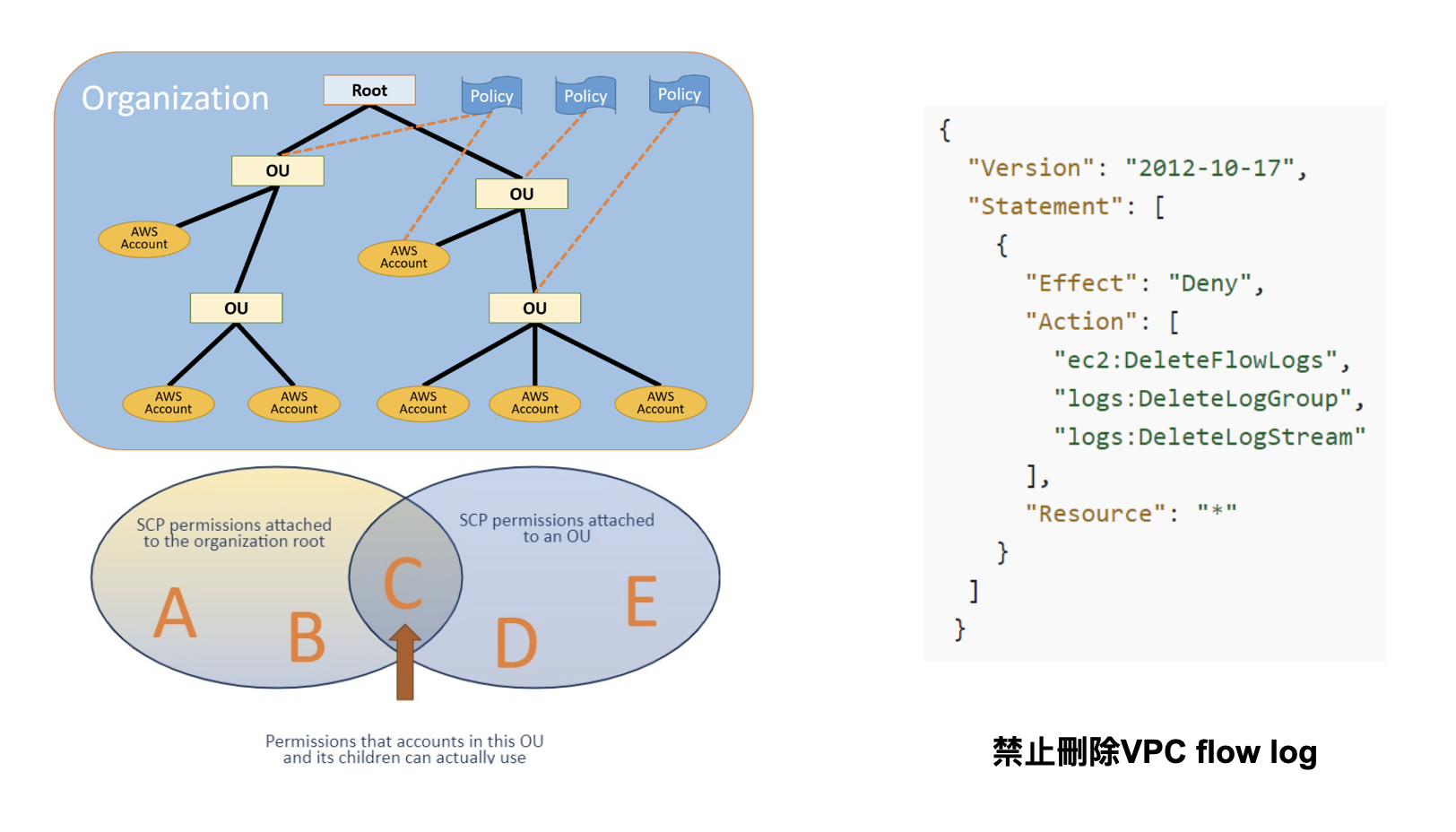
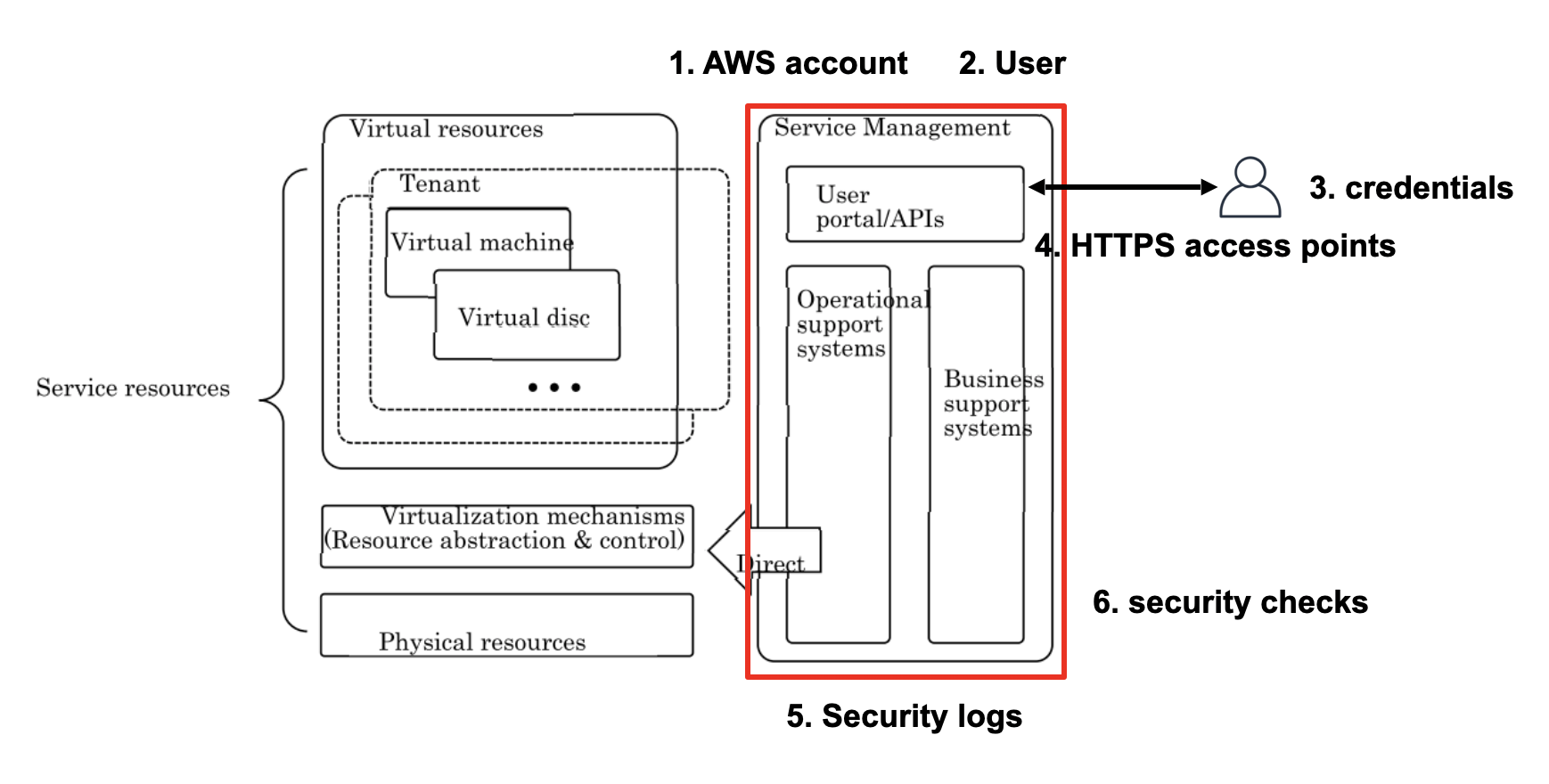
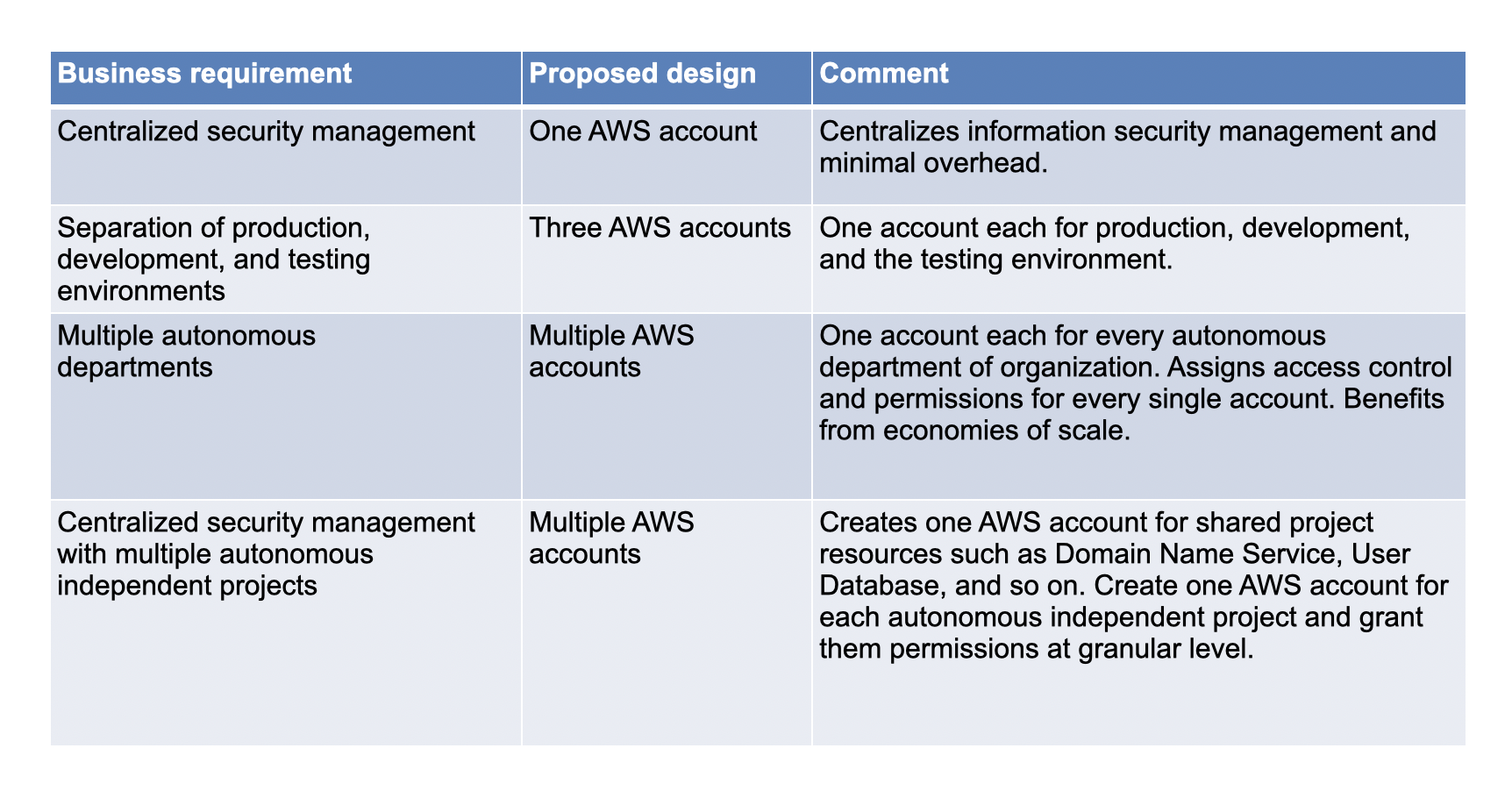
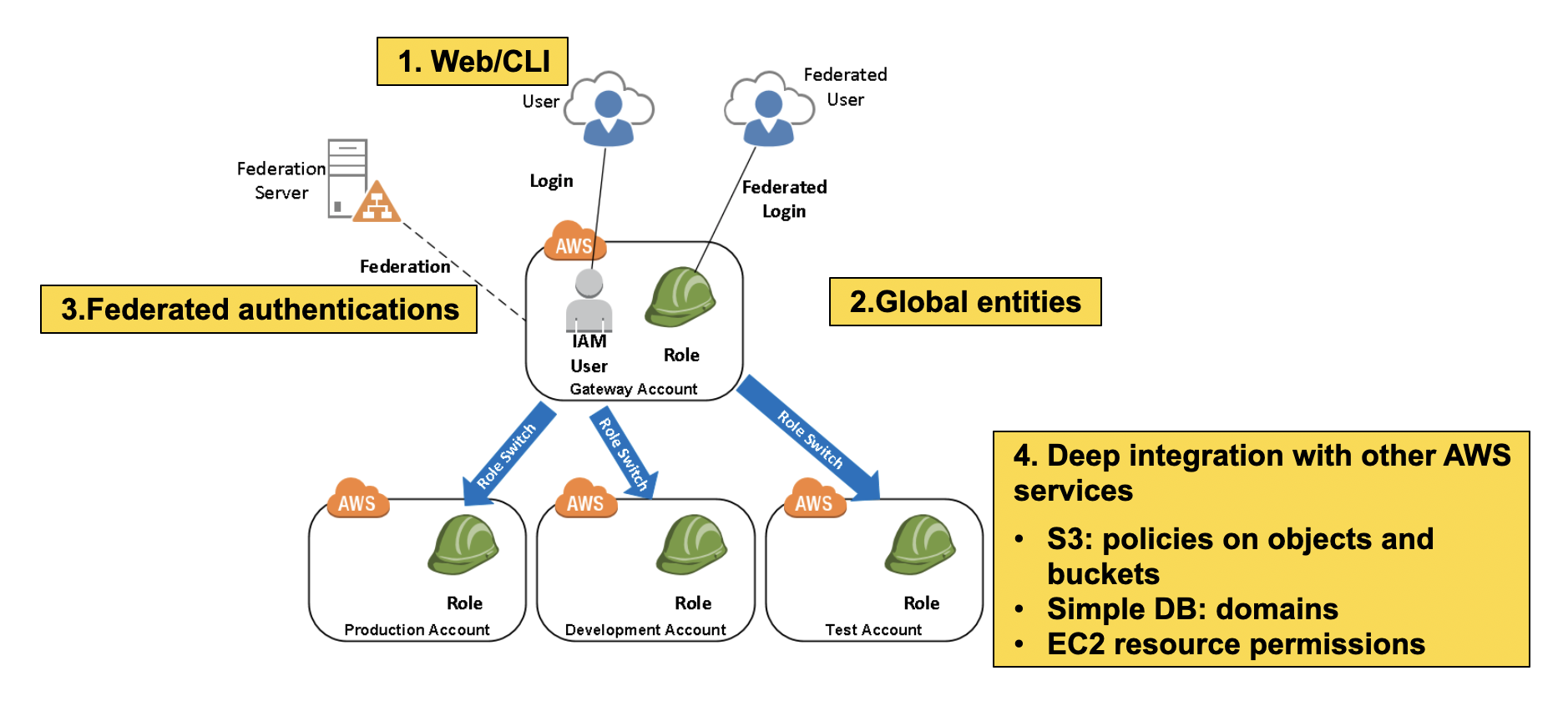
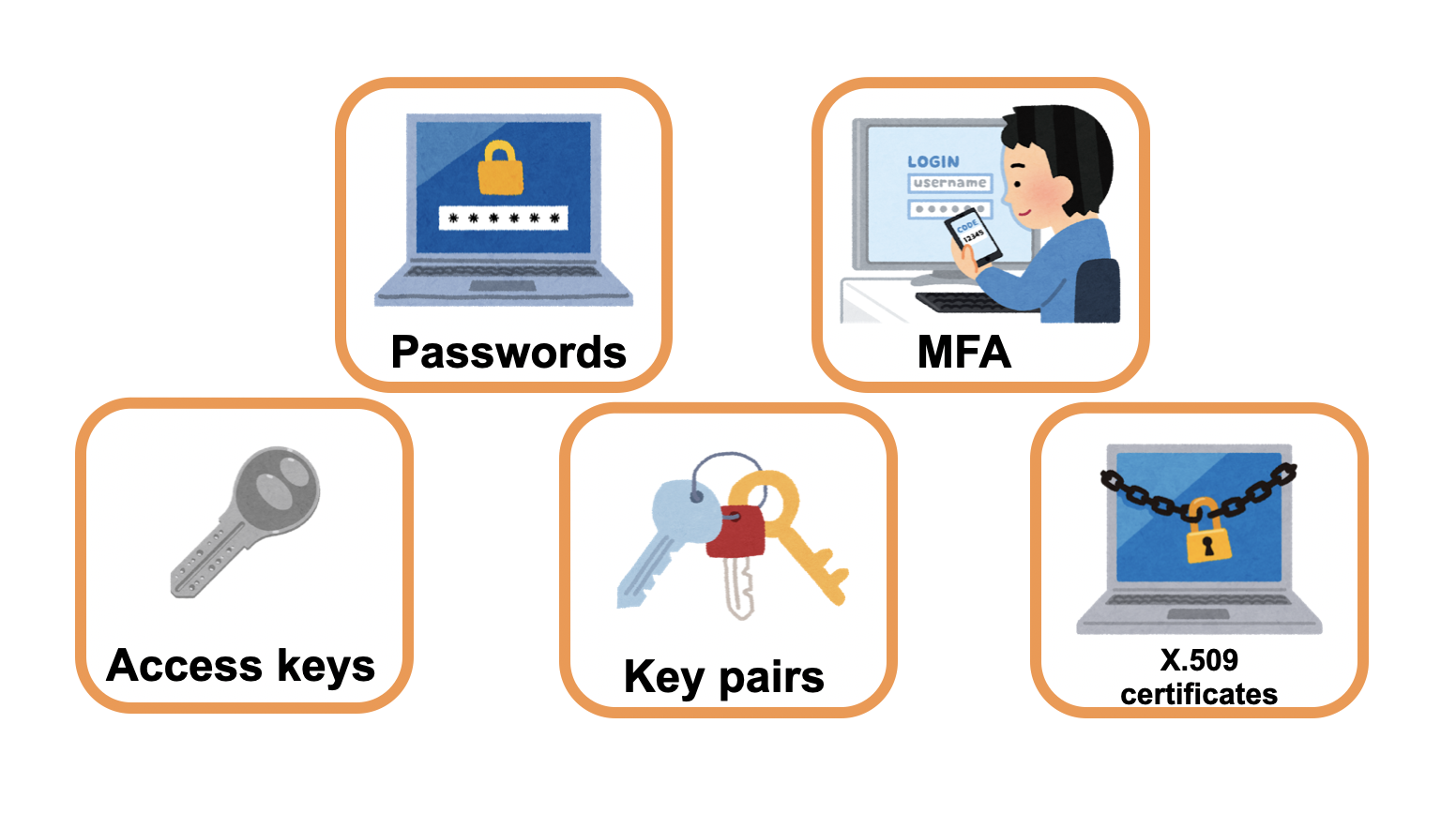
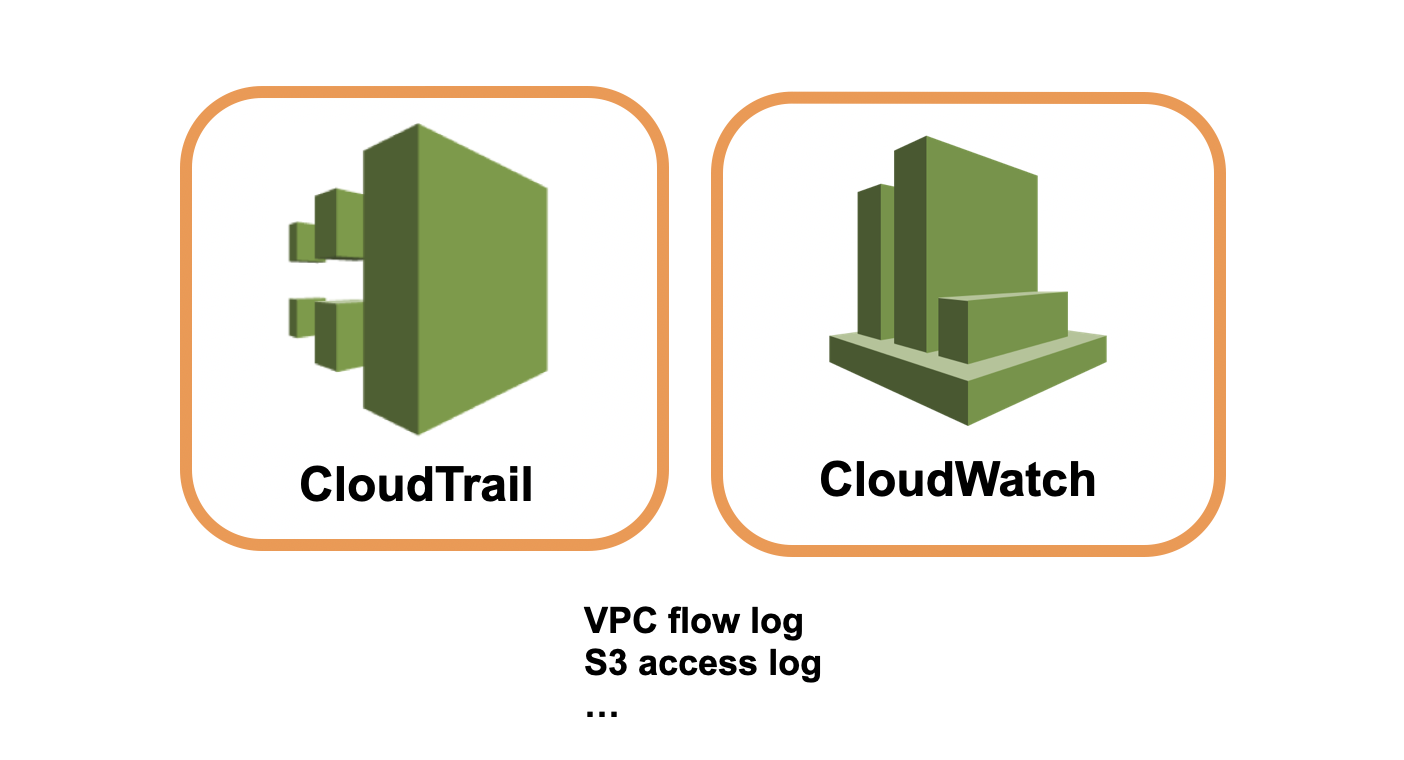

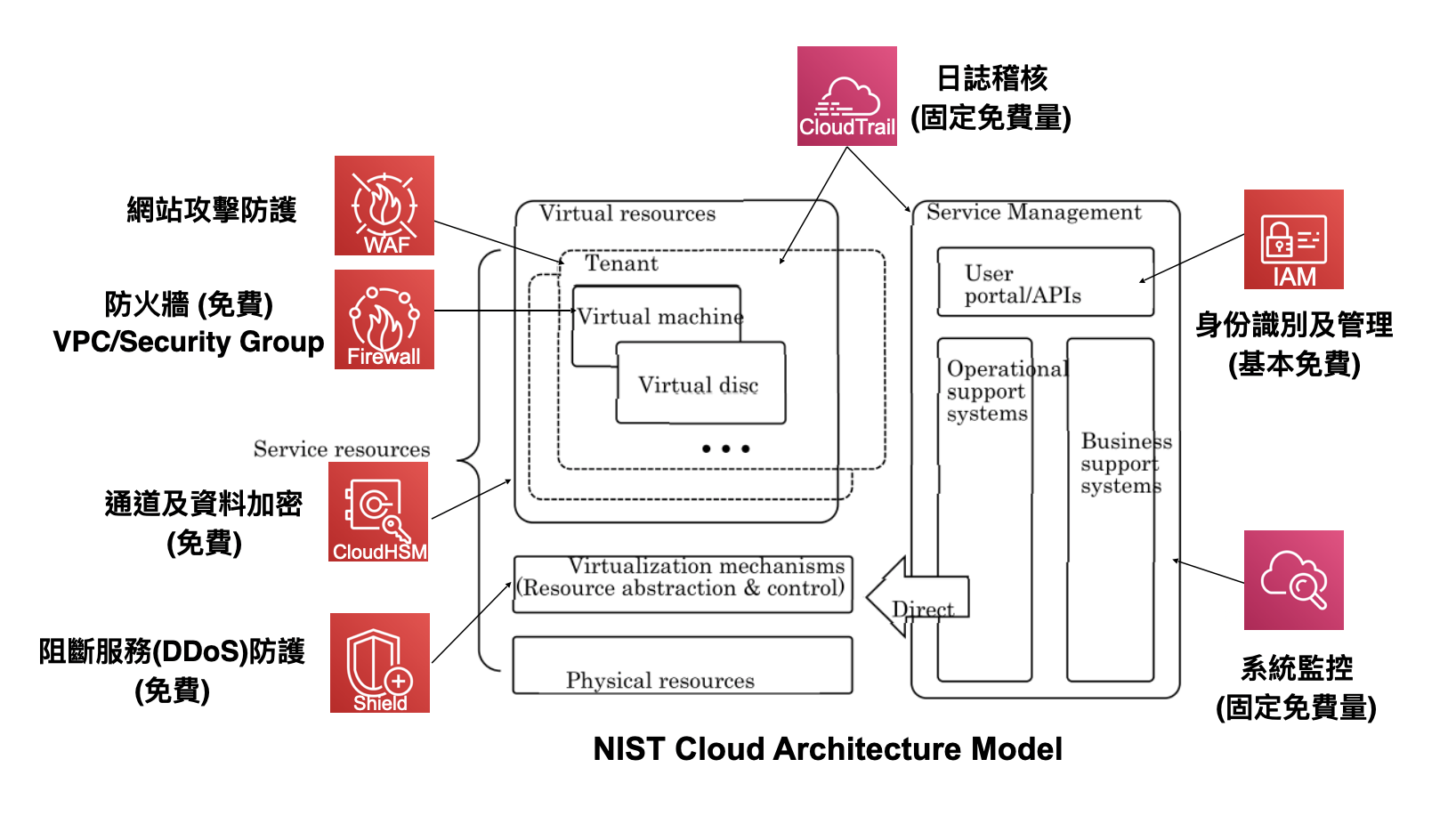
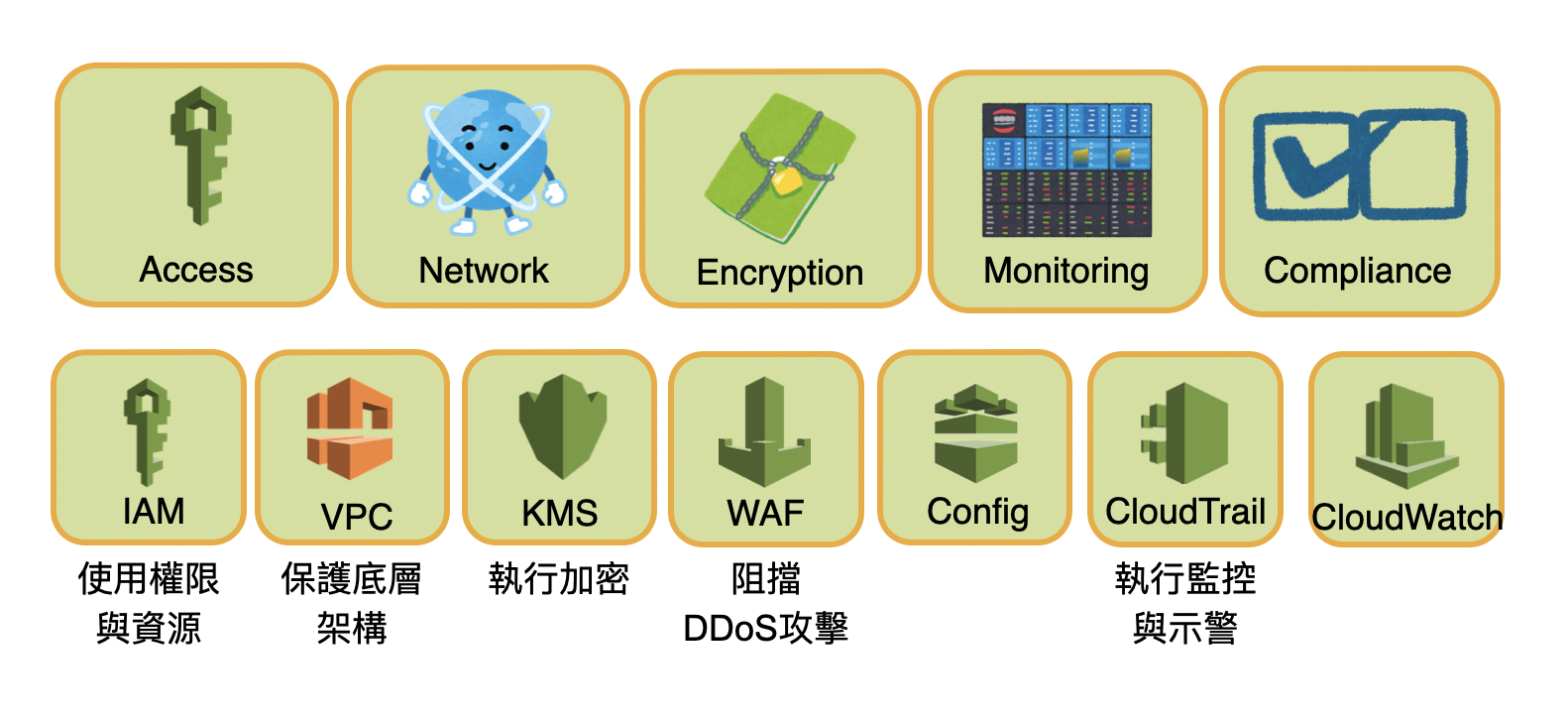
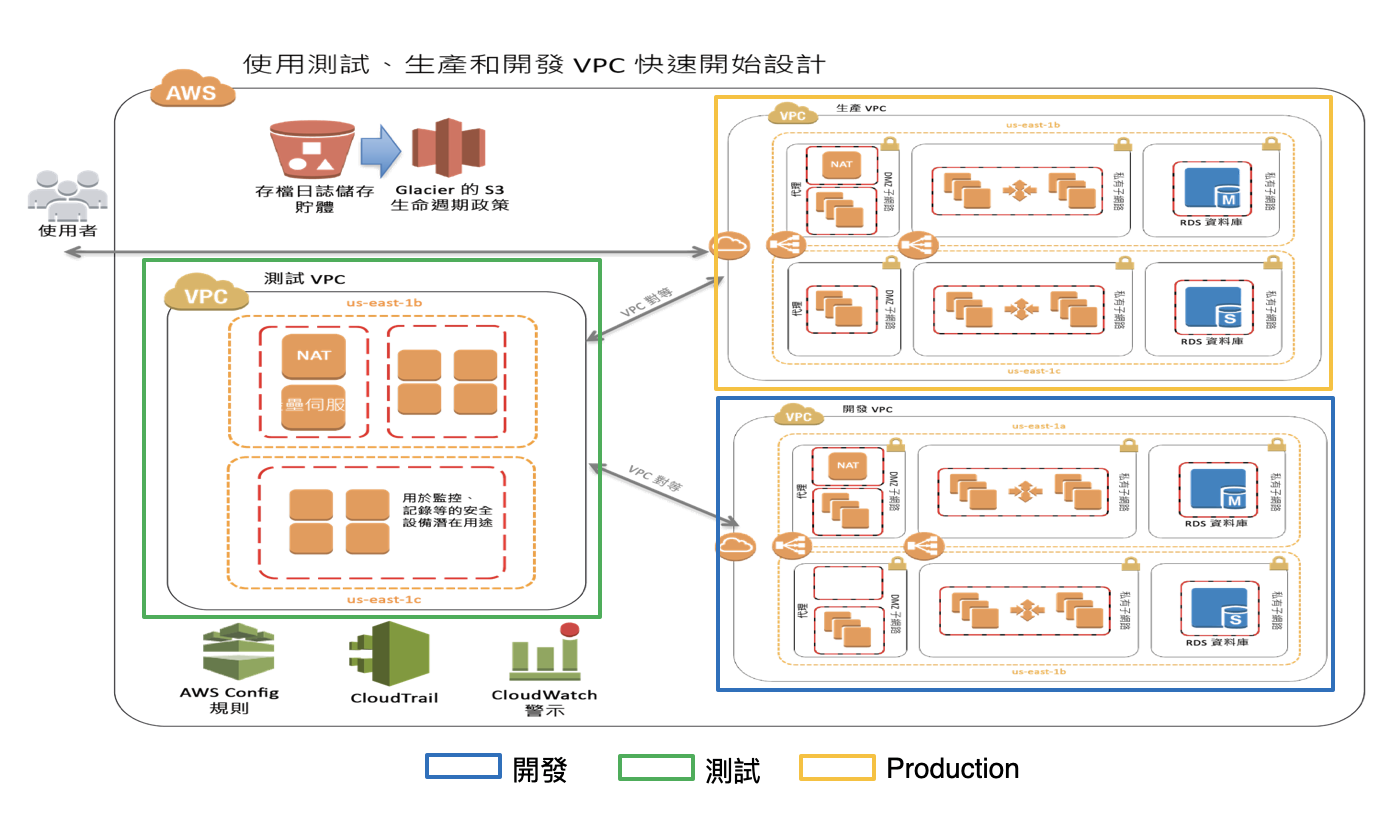
Running single tier, public web applications (such as blogs or simple websites)
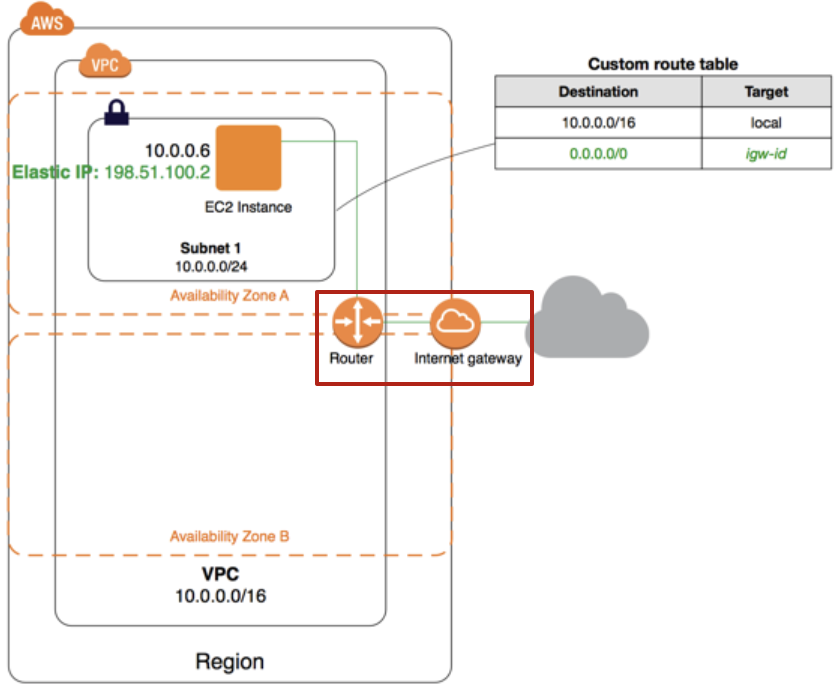
Public web applications + backend servers that are not publicly accessible
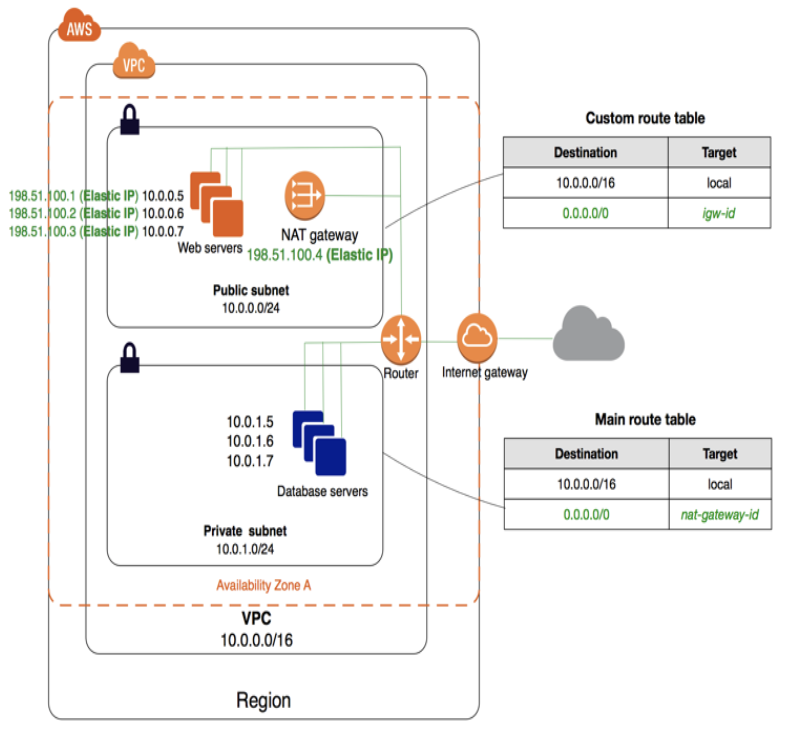
Public web applications + backend servers that are not publicly accessible + backend servers connect back to customer's network
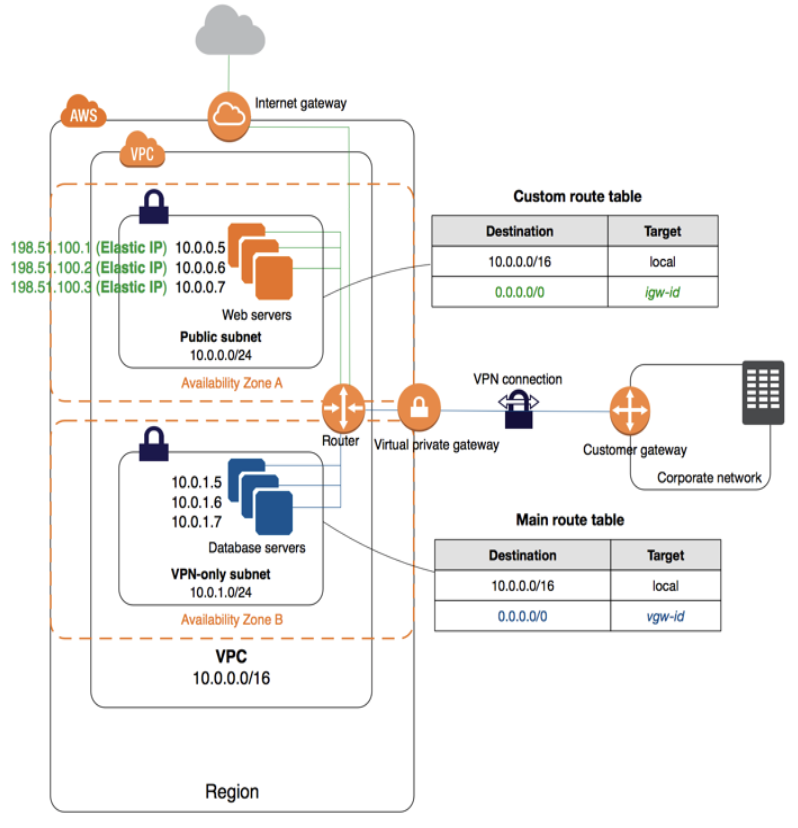
The customer wanted to use Amazon's infrastructure to expand its network onto the cloud and did not need to be public to the internet
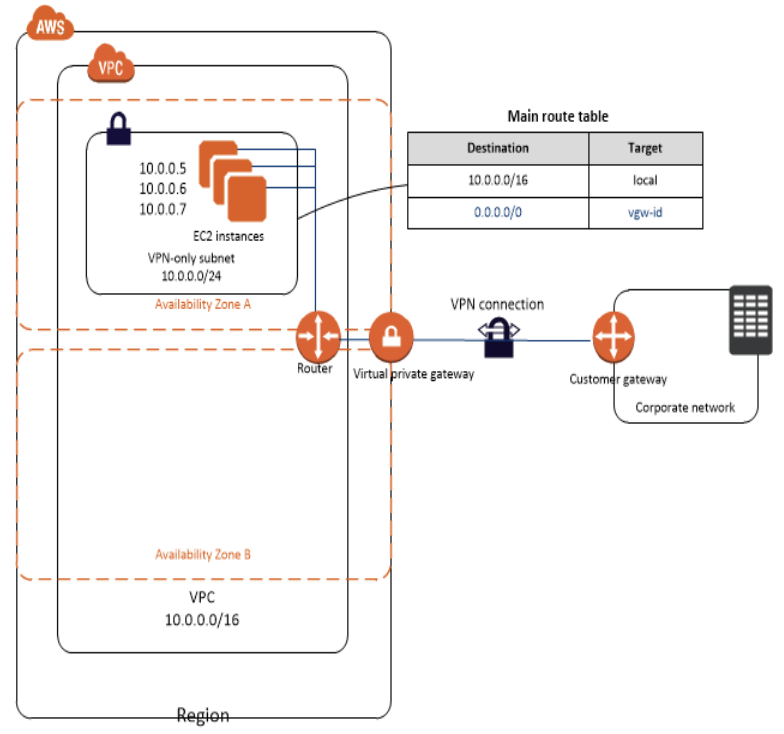
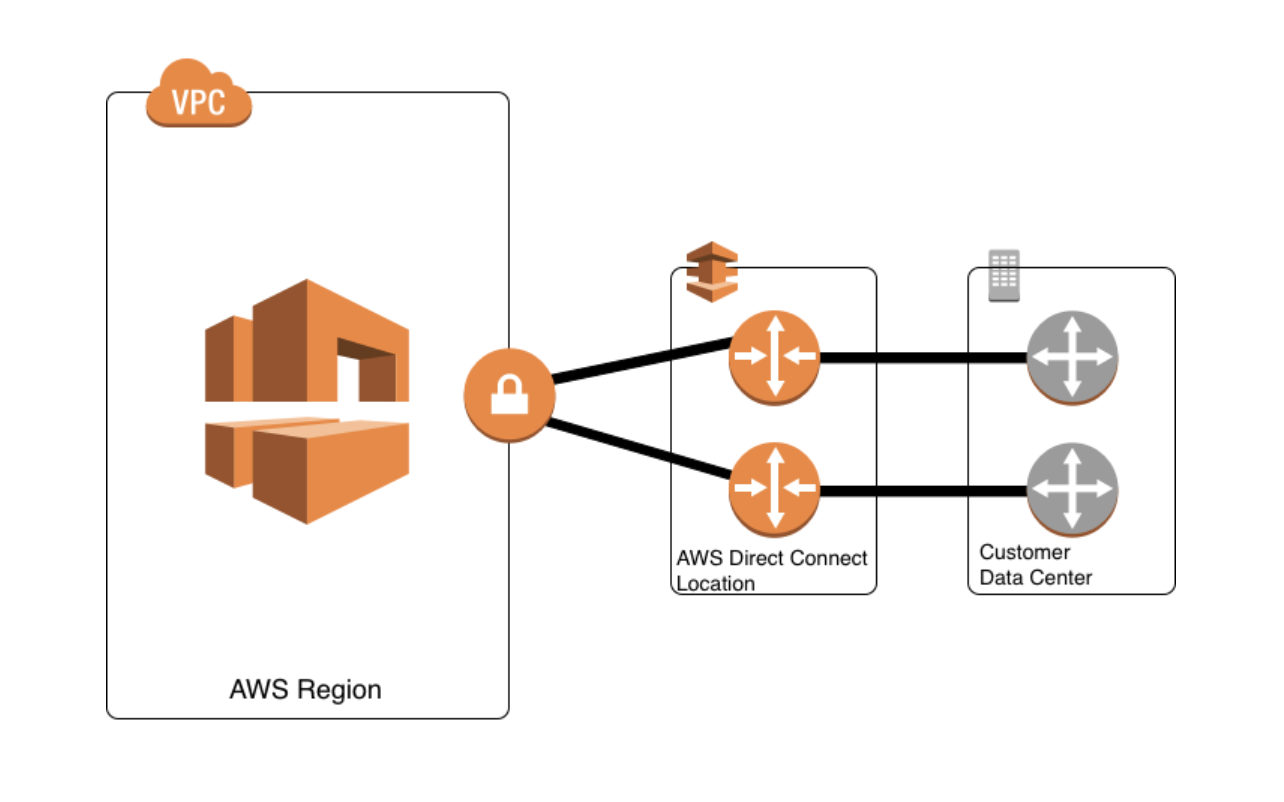
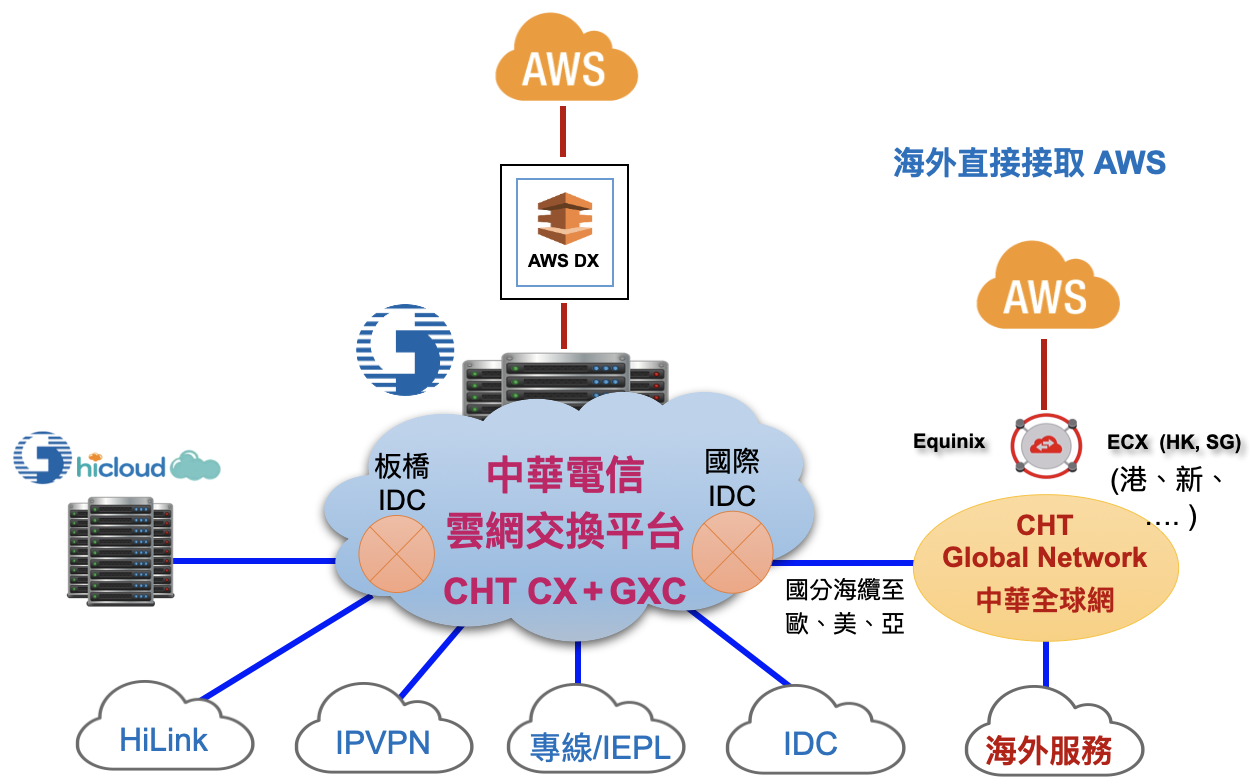
Dedicated connection uses a 1G or 10G physical Ethernet port for a single customer. Customers can order a dedicated connection directly from AWS through the control panel, CLI, or API
A variety of capacities are provided, from 50M to a maximum of 10G. Chunghwa Telecom deploys each host connection on the network connection shared by AWS and multiple customers, while AWS ensures that the entire hosted connection capacity of the network connections between Chunghwa Telecom and AWS is sufficient. The customer completes acceptance through the AWS management console, CLI, or API to enable the managed connection
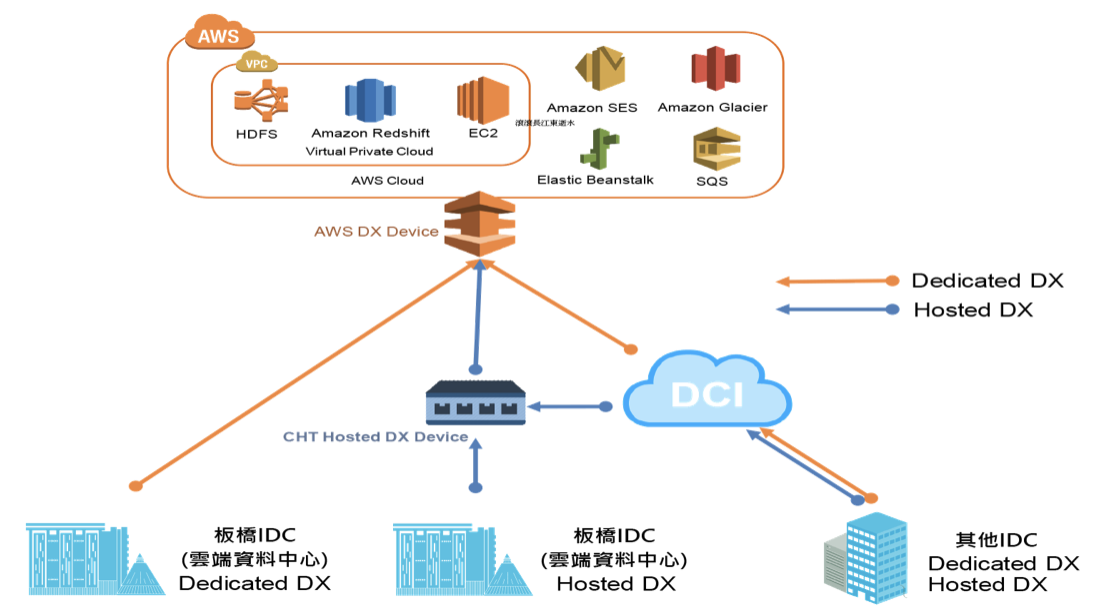
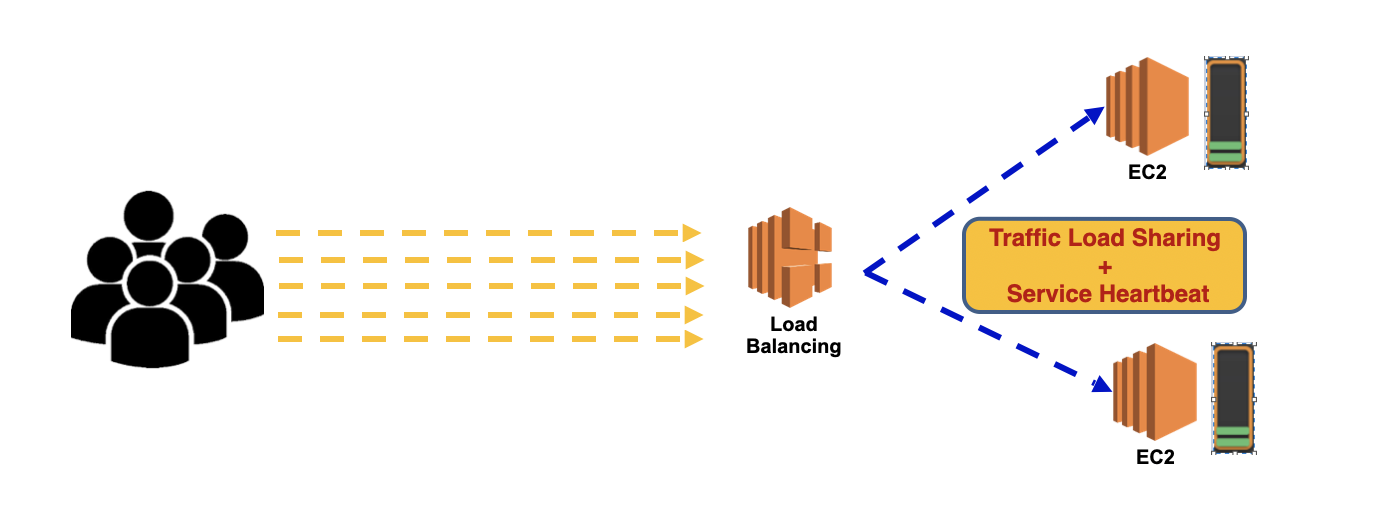
-Load Balancer Capacity Units (LCU) is defined as the highest amount of resources consumed for each pricing method (new connections, active connections, bandwidth, rule) when the ALB processes traffic
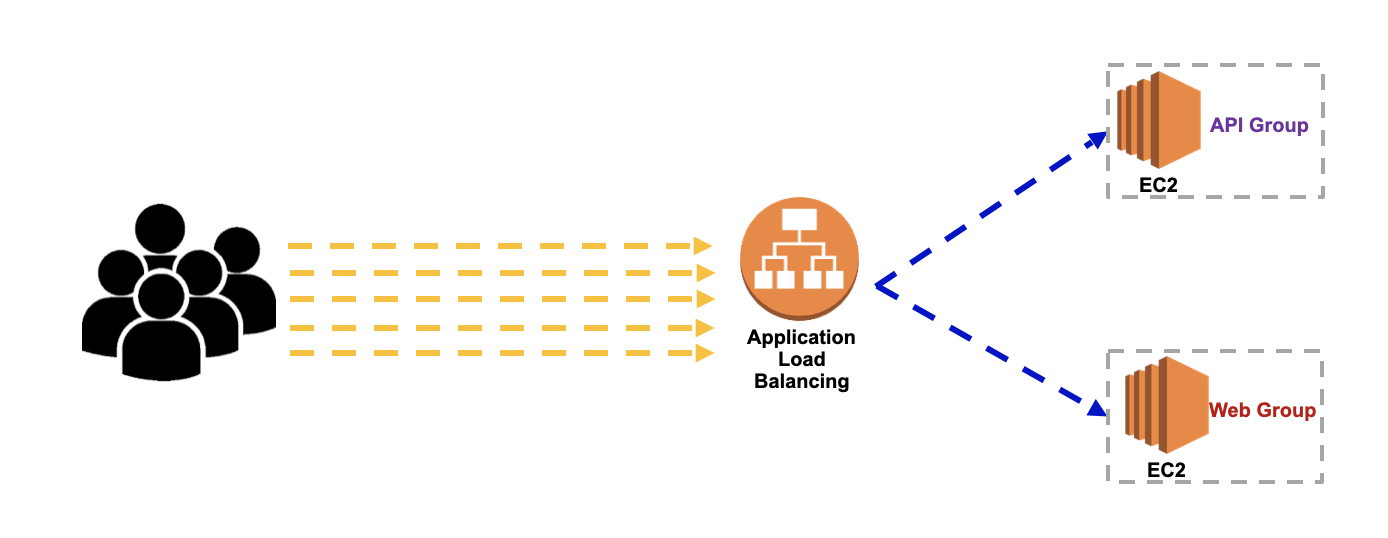
-Load Balancer Capacity Units (LCU) is defined as the highest amount of resources consumed for each pricing method (new connections, active connections, bandwidth, rule) when the ALB processes traffic
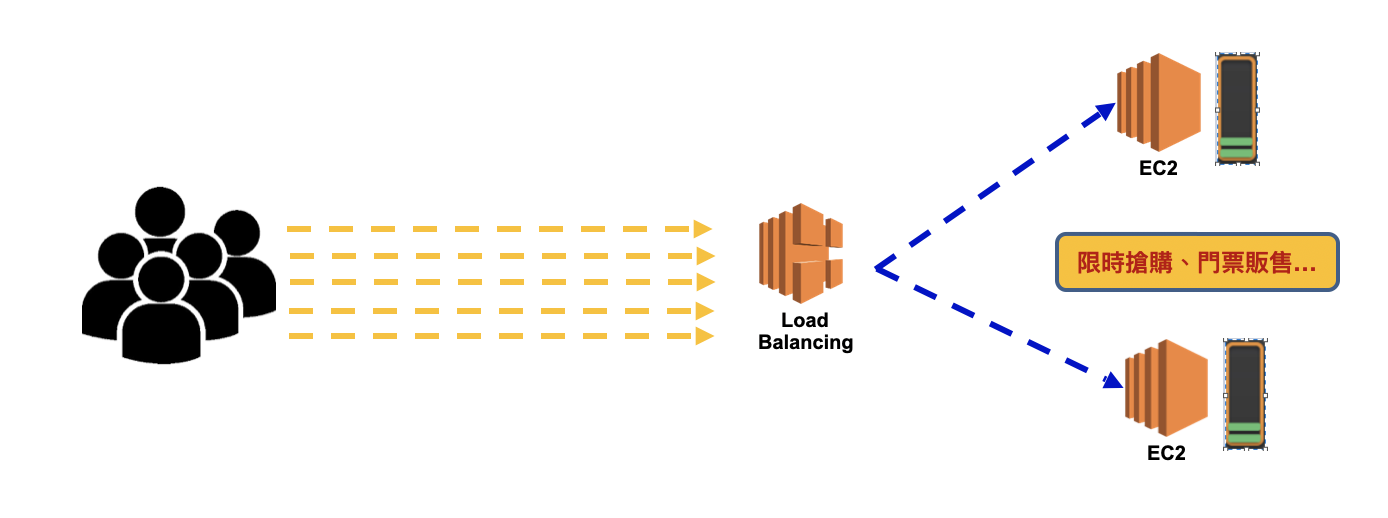
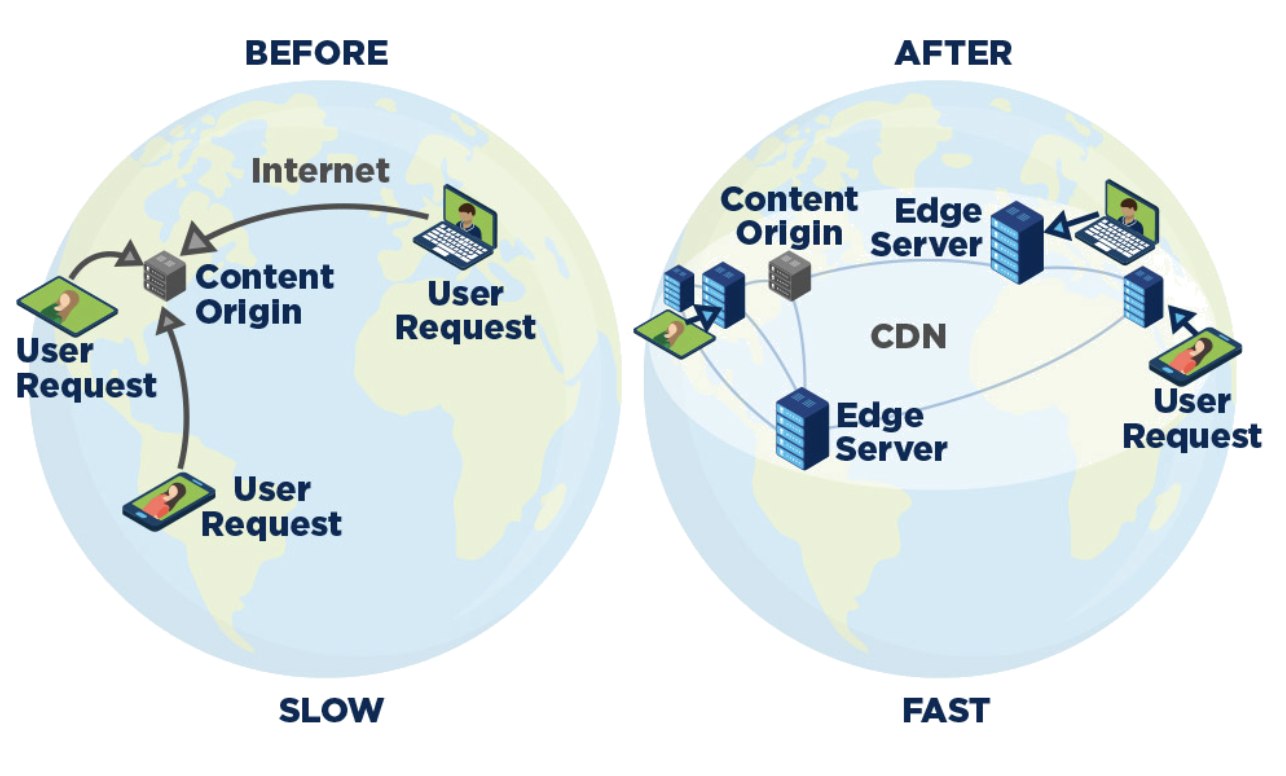
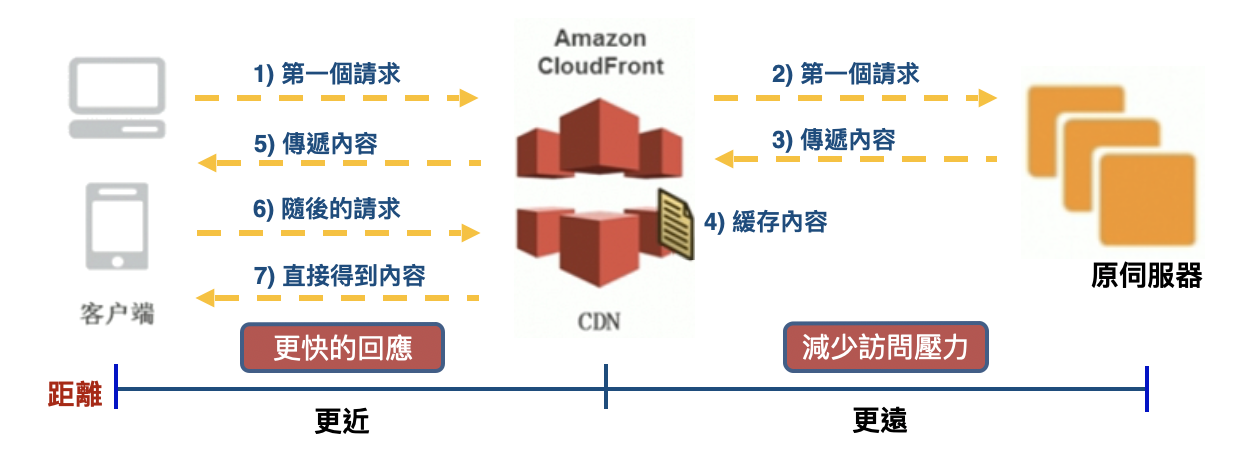
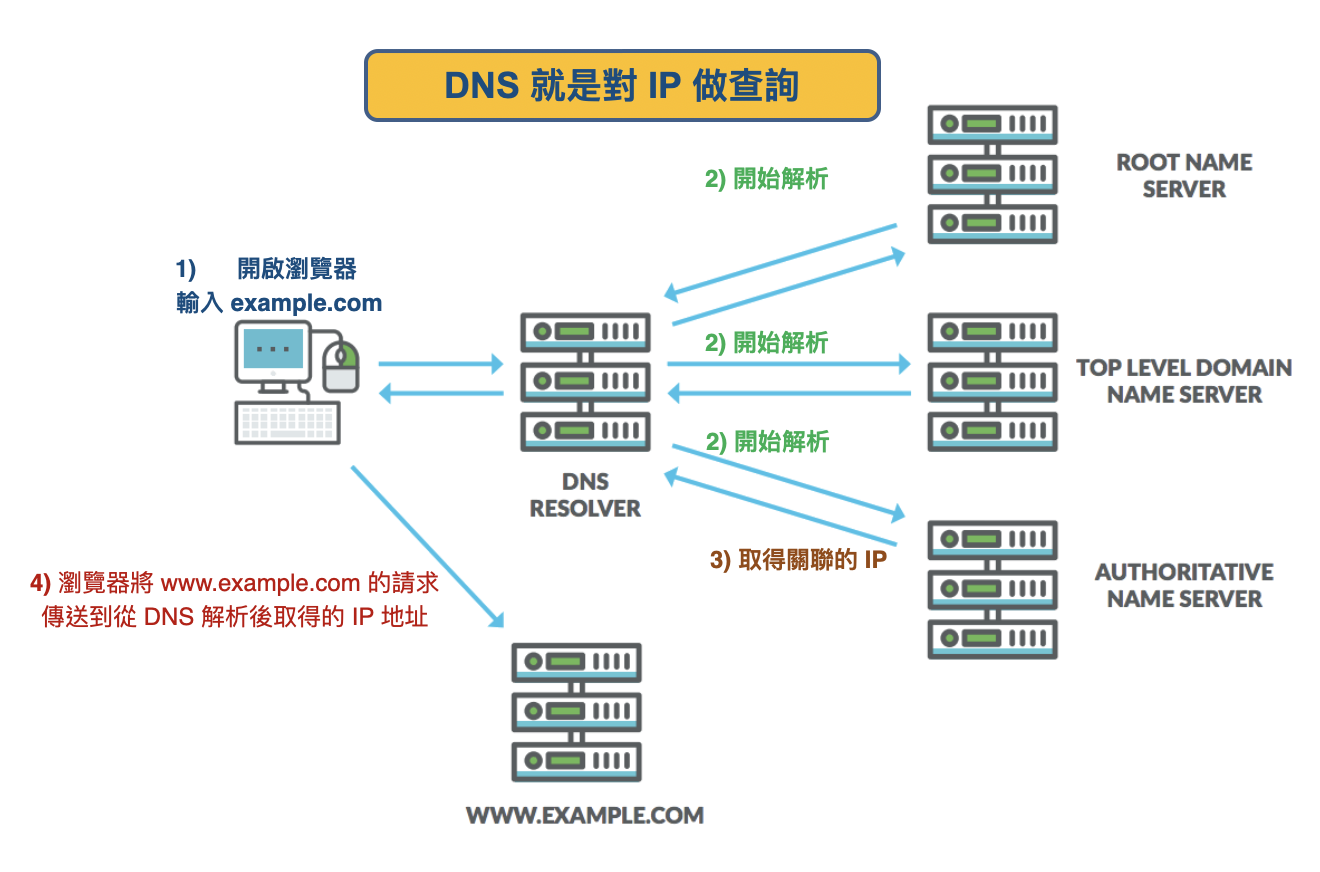
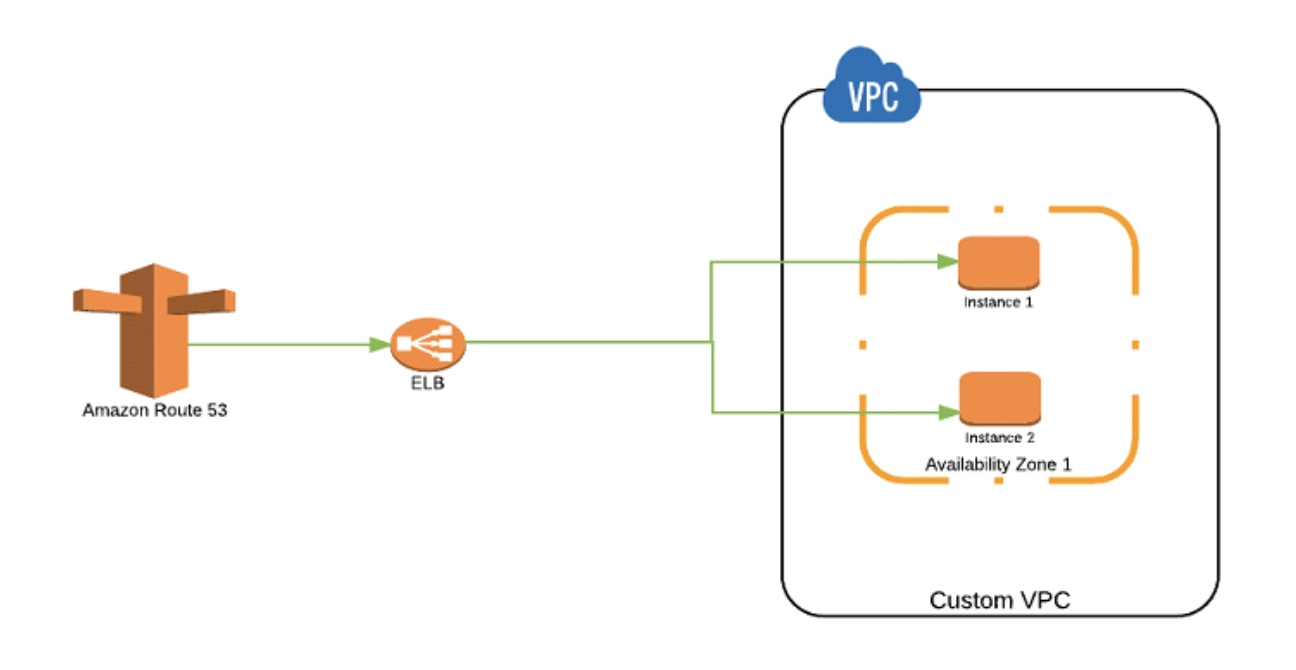
Routing according to the health status of services
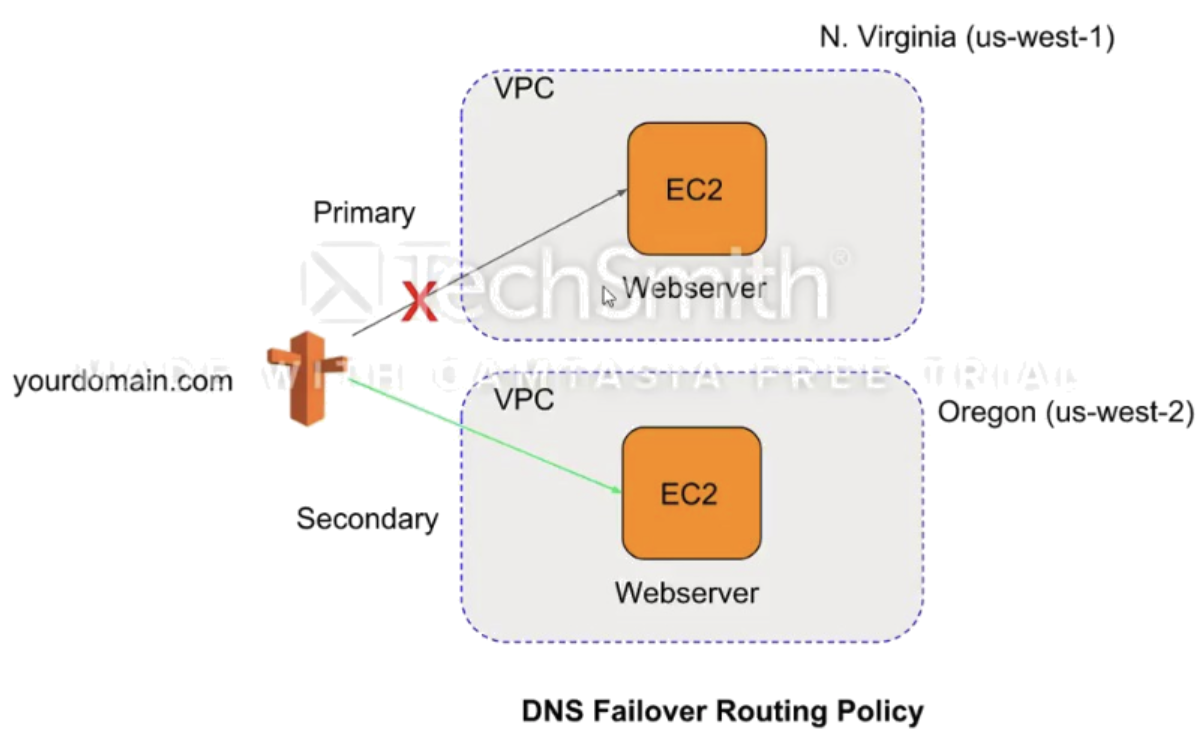
Routing according to weight
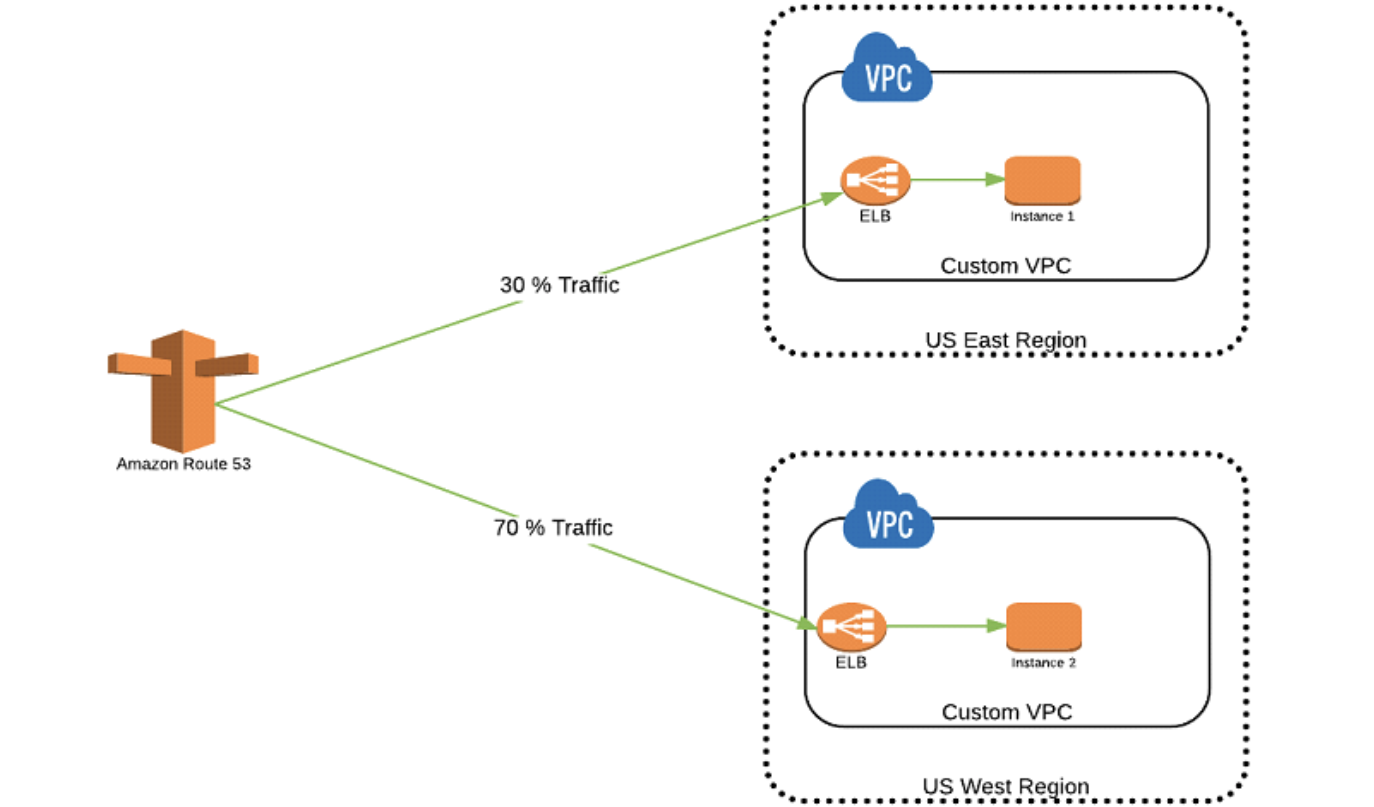
Routing according to latency
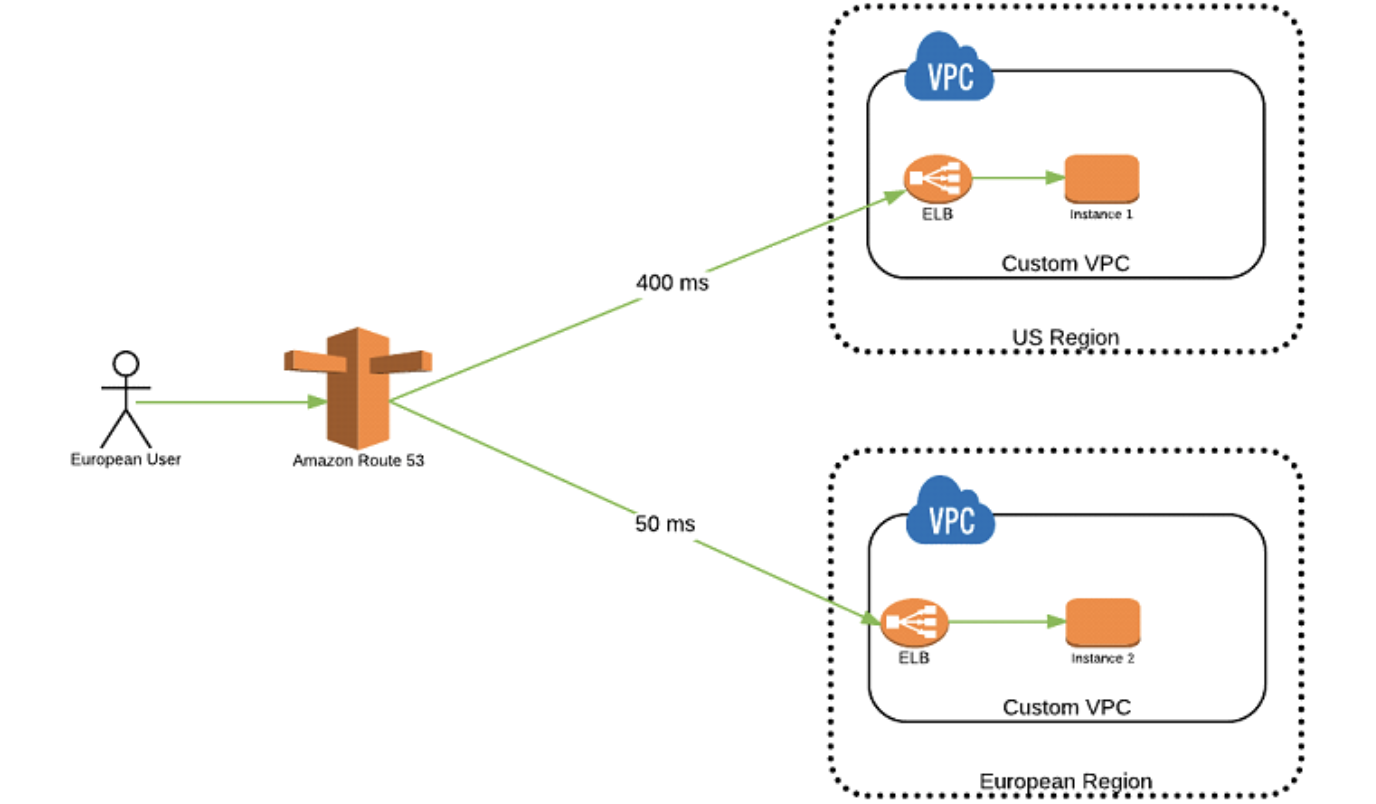
Routing according to the geographical location
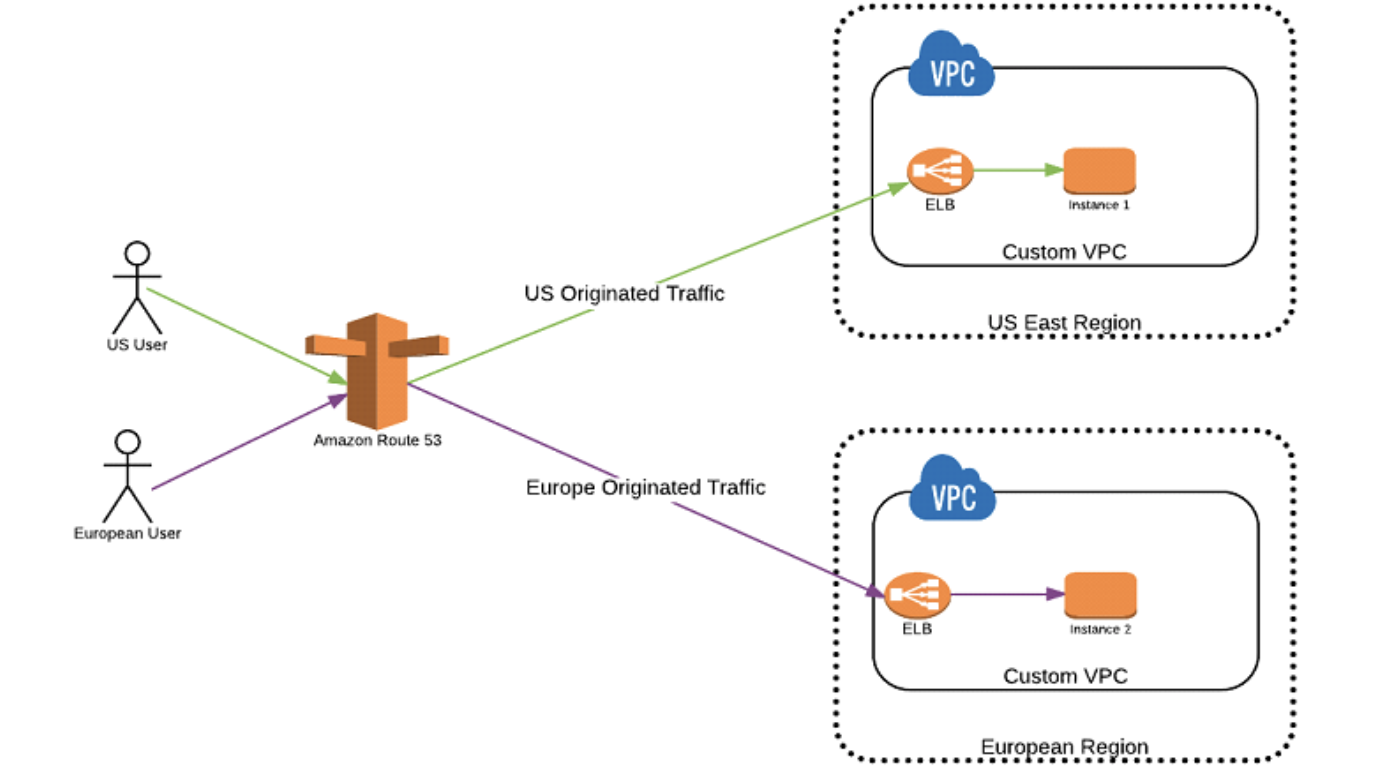
All instances are tagged; some common tags include:
For example: Uses T instance devices. Uses few computations during off-peak hours to accumulate credits. When more computations are made during peak hours, the credits are used.
With a completely predictable amount of usage, reserved instances can help reduce budgets
Applications that are engaged for regular duties; suitable for auto-scaling
Tagging makes management easier. Can be shut down over vacation periods to save costs
See the bidding-type Amazon EC2 Spot Instance, whose pricing method is more economical when compared to On-Demand Instance at peak periods