- iPhone eSIM set up procedure
- Android eSIM set up procedure

Go To “Settings”>
Select “Cellular”
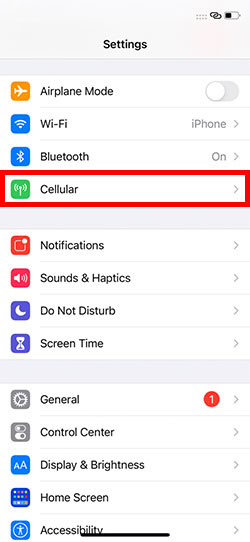

Tap“Add Cellular Plan”
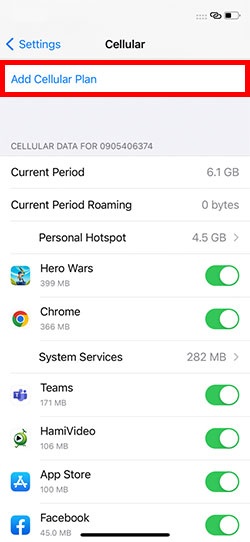

Scan QR code
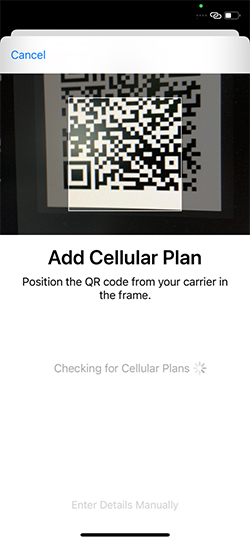

Enter Confirmation Code “0000”
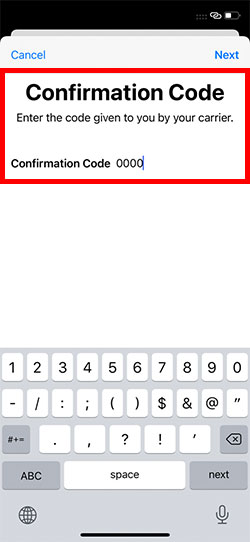

Tap“Add Cellular Plan”
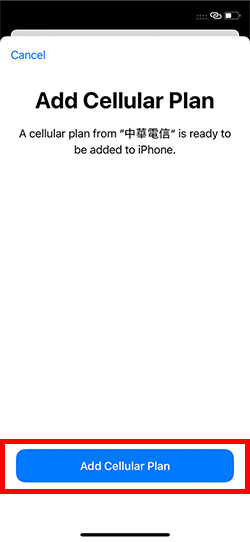

Tap “Secondary” then
select “Continue”
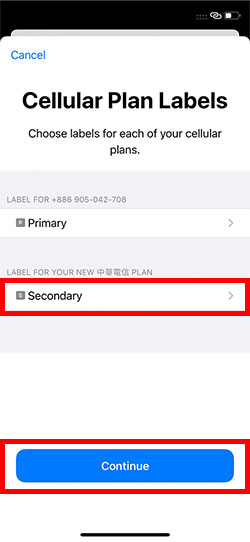

Tap “Secondary” then
select “Continue”
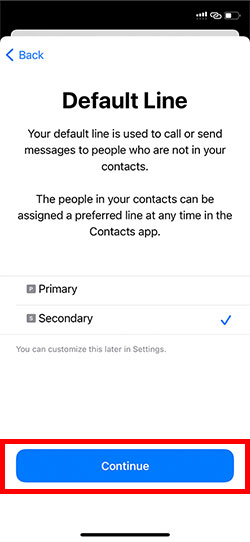

Go to“Home Screen” and Swipe down from top to check on eSIM status
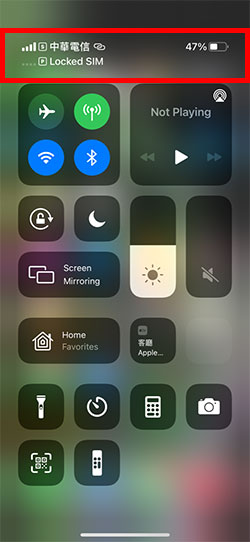

Go to “Settings” then
Tap “Network &
internet”
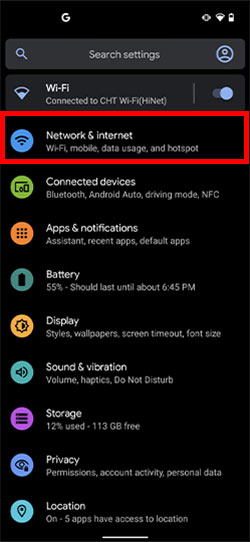

Tap “Mobile Network”
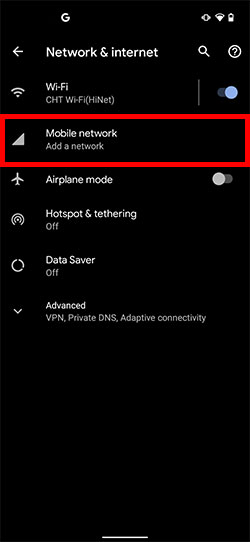

Tap “Download a SIM
instead ”


Tap “Next”
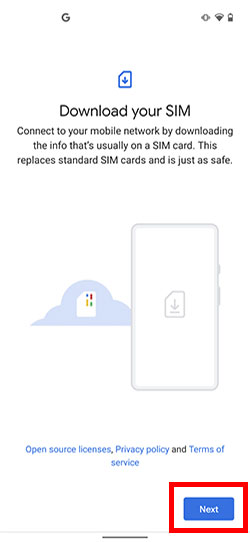

Select “OK
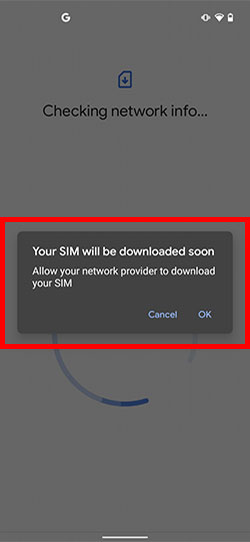

Scan QR code
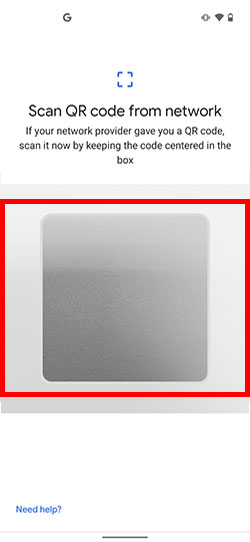

Enter confirmation code “0000”
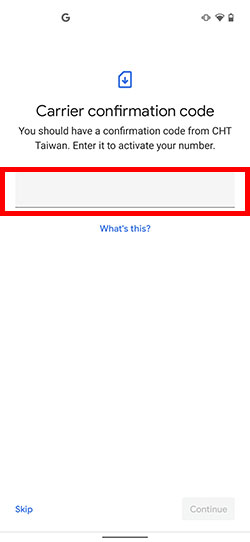

Activate “CHT Taiwan”
Cellular Plan
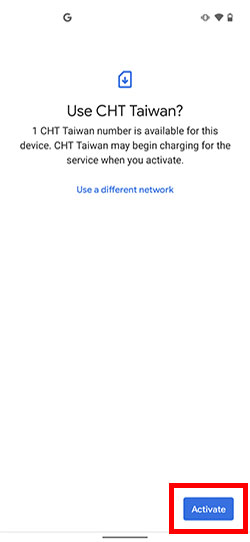
Apple:
iPhone:
1. Hardware : iPhone XS, iPhone XS MAX, iPhone XR and the later models (Note: iPhone models that were sold in China are not applicable with eSIM. And some series of iPhone models sold in Hong Kong and Macau have eSIM functionality).
2. Operating system: iOS 12.2 or the later version.
iPad:
1. Hardware : iPad Pro (13-inch ,M4), iPad Pro (12.9-inch,the third generation or the later models), iPad Pro (11-inch,M4), iPad Pro (11-inch, the first generation or the later models), iPad Air (13-inch ,M2), iPad Air (11-inch ,M2), iPad Air (11-inch,M2), iPad Air (the third generation or the later models), iPad mini (the fifth generation and the sixth generation), iPad (the seventh generation or the later models)
2. iOS 12.2 or the later version.
Google:
Hardware : 1. Pixel 4 and the later models.
2. Please feel free to contact customer service or go to direct selling stores for help
Monthly Plan Customer Service Number: 0800-080-123
Prepaid Plan Customer Service Number: 0800-080-928
2.Requirements for Individuals
Prepare 2 ID documents:
Primary ID : Passport (original) or Exit & Entry Permit or ARC
Secondary ID:ARC or National Health Insurance IC card or Driver’s License or Passport (original) or Student ID
A chop or signature is needed on the application form.
If you ask a substitute to do it for you , the substitute should carry his own original of 2 ID and copy of the registrar’s 2 ID mentioned above.
1. Go to Settings > General, and tap About.
2. Under Carrier Lock, you should see a message that says "No SIM restrictions." If you don't see that message, contact your carrier.
Monthly Plan Customer Service Number: 0800-080-123
Prepaid Plan Customer Service Number: 0800-080-928
